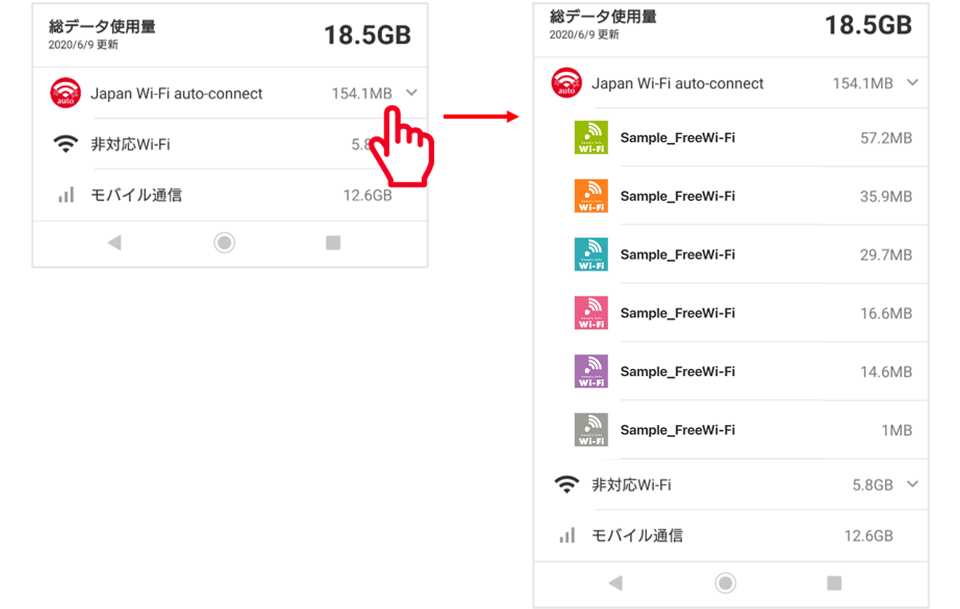Use the Wi-Fi Report to check how much data you have used [AndroidTM version]
You can check how much data you have used per month or per day.
You can check how much data you have used per month or per day on the device in which you have installed Japan Wi-Fi auto-connect.
The results can be viewed on a usage ratio screen and on a graph screen.
Data usage is separately tabulated for three groups: Wi-Fi supported by Japan Wi-Fi auto-connect, non-supported Wi-Fi, and mobile transmission.
Data usage amounts for each day are tabulated at midnight.
You can check your data usage for a day starting from the following day.
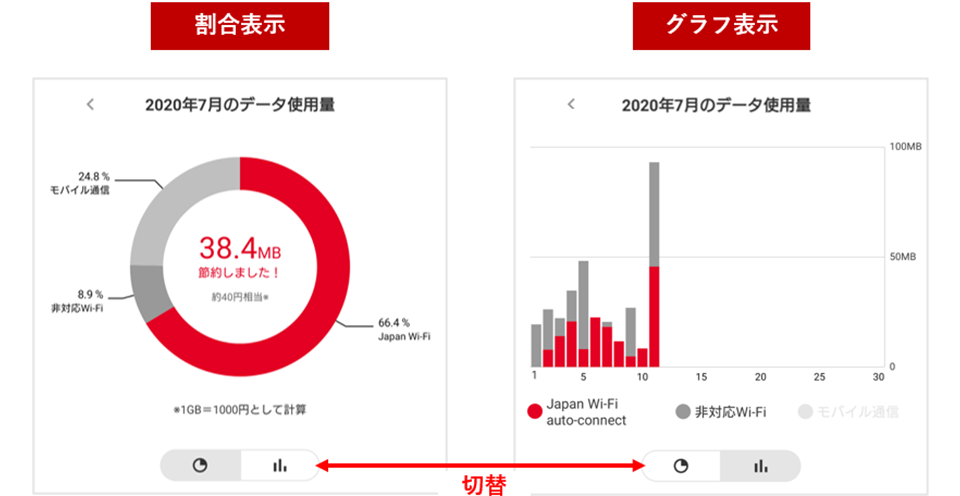
You can check data usage ratios and how much data you have saved.
Data usage ratios for the current month are displayed in a pie graph.
The data you have saved is also displayed in the pie graph.
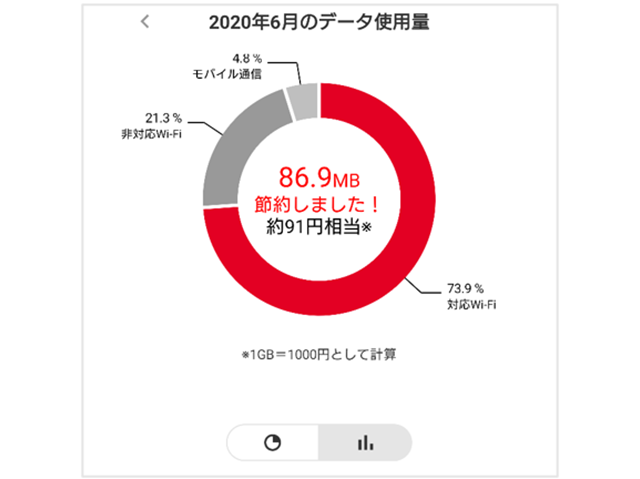
You can switch how data usage amounts are displayed.
Data usage amounts for the current month are displayed in a bar graph.
Tap a label to display only "Japan Wi-Fi auto-connect," "Not supported," or "Mobile transmission" usage amounts.
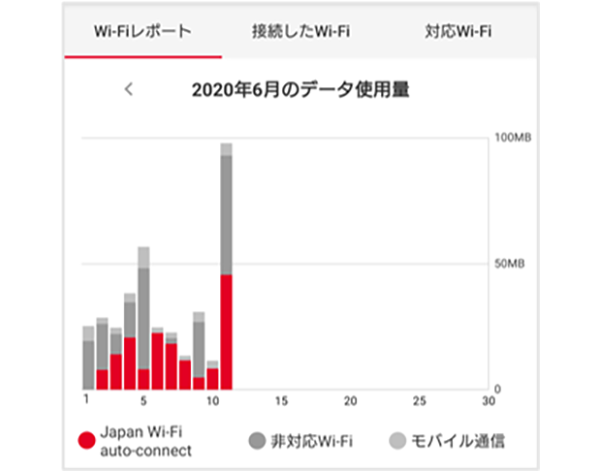
You can check data usage amounts for up to the past three months.
You can check data usage amounts for the current month, last month, and the month before last month.
You could, for example, compare your data savings from this month with those of last month.
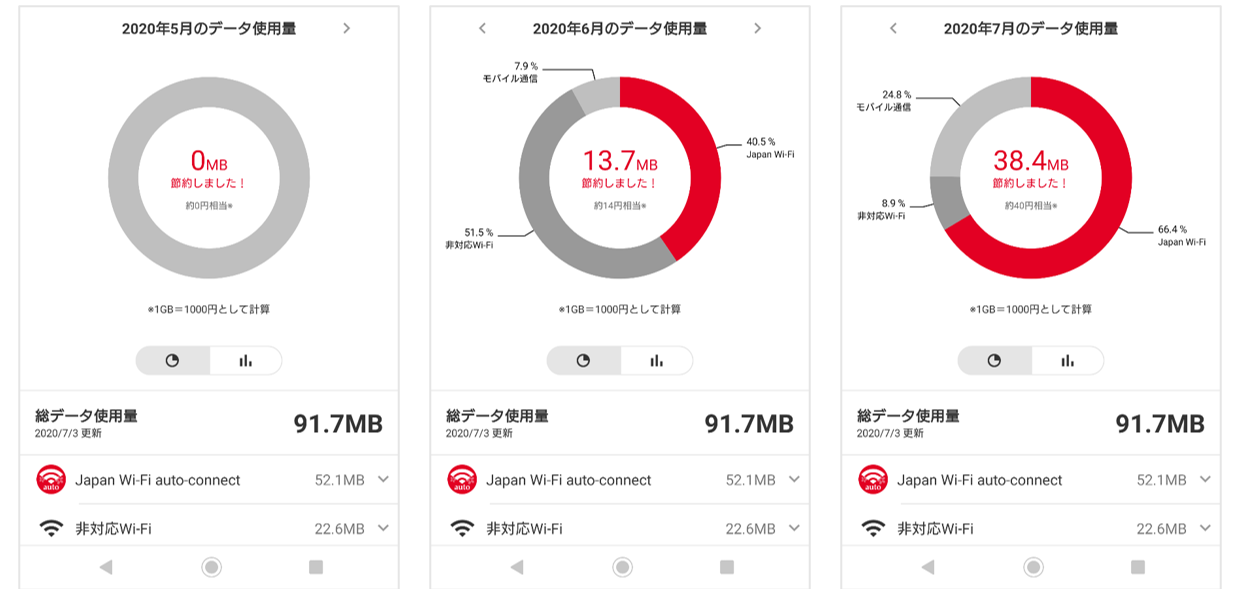
You can check data usage amounts for each Wi-Fi service you have used.
Tap “Japan Wi-Fi auto-connect” to see a breakdown of usage amounts. You can see at a glance which Wi-Fi services you have used the most.
Please note that some usage may not be tabulated, or tabulation amounts may be incorrect, for certain Wi-Fi and device environments and conditions, such as when using Wi-Fi for short periods of time.