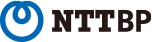What should I do if I don't receive an email at the address I entered when registering for free Wi-Fi? 7 things you should check
This article was translated from Japanese to English using AI. Click here to view the original article (in Japanese).
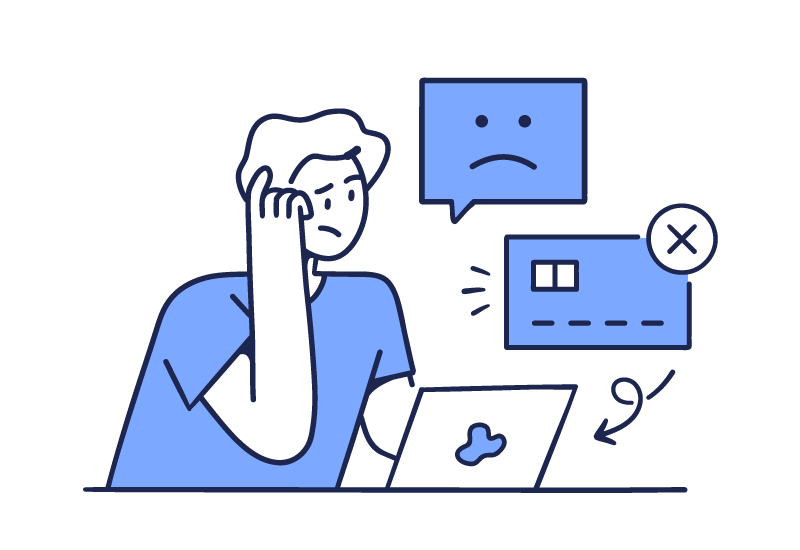
"I entered my email address to use the free Wi-Fi, but I haven't received the registration email..."
Have you experienced this?
Don't worry! There are several possible reasons for this, and in many cases, the issue can be resolved quickly.
In this article, we will walk you through some common reasons why you may not have received your registration email and offer solutions. If you're having trouble, try these methods to get the email you need.
- Wait a few minutes
- Check your spam mail folder
- Ensure the domain is allowed
- Check if you've not previously opted out
- Double-check your email address
- Try using SNS authentication
- Check for service issues
First, review your inbox and settings
"I didn't notice because it was in a different folder" and other cases involving email settings or simple oversights are more common than you might think. If you overlook this, you'll keep facing the same problem, no matter how many times you try to re-register. Before you panic, check the simple things first!
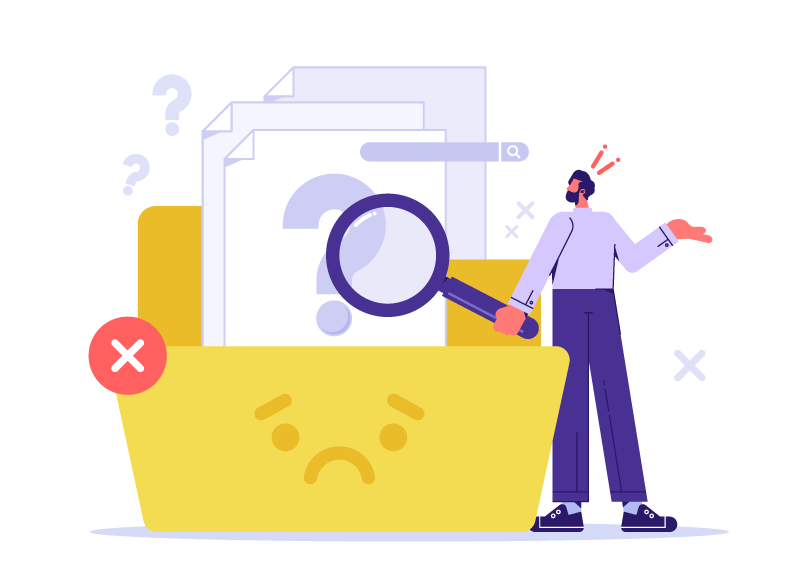
Wait a few minutes
In some cases, it might just be a delay in receiving the email due to network issues or server congestion. Depending on the service, try waiting for about 5 minutes before trying again.
Check your spam or promotions folder
Recently, many users have reported that their registration email for free Wi-Fi ended up in their spam folder when using Gmail.
Some email services automatically sort messages they identify as spam into a spam folder, even if they aren't actually spam. So, if you can't find the email in your inbox, check your spam folder just in case.
If you find it there, you can set the service to never treat emails from this sender as spam again.
For Gmail on mobile, you can restore an email from spam by selecting "Report not spam" from the "..." menu in the top right corner.
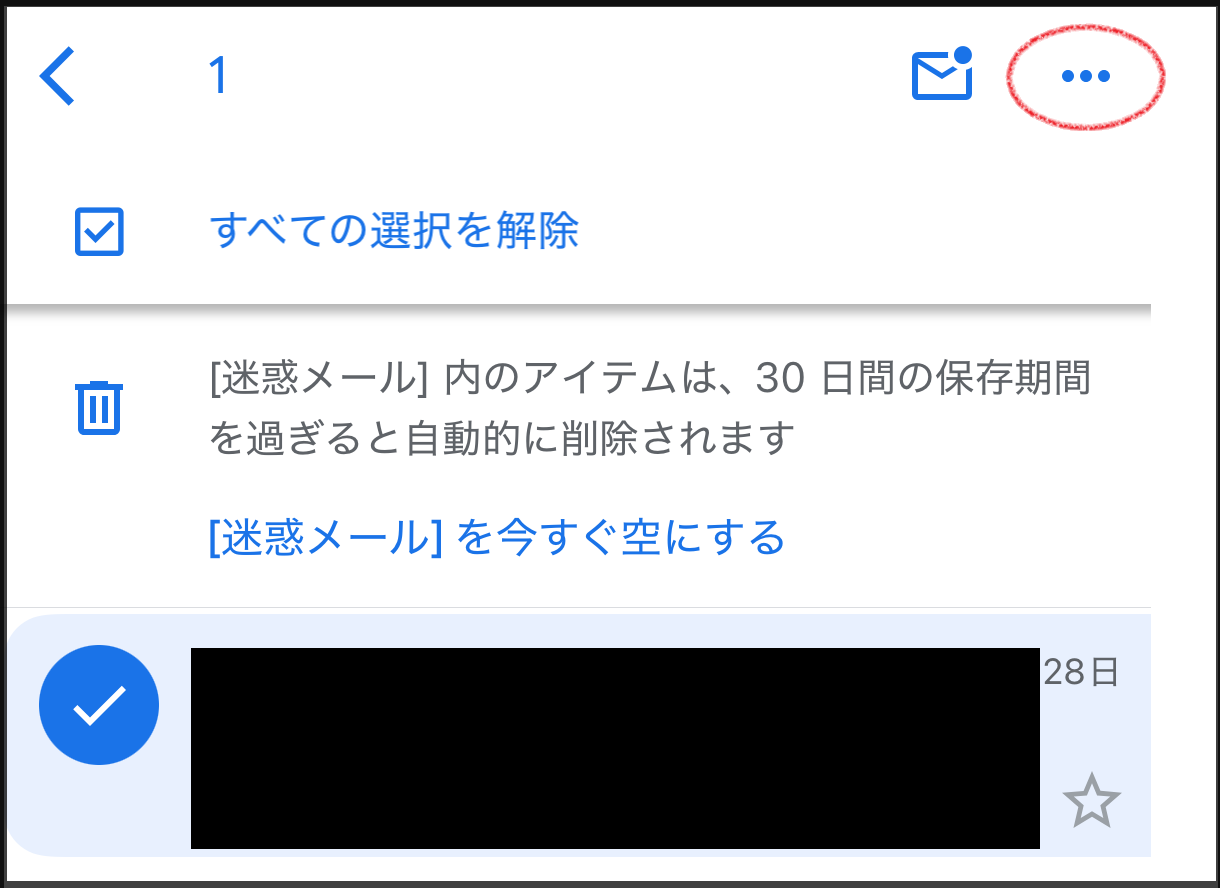
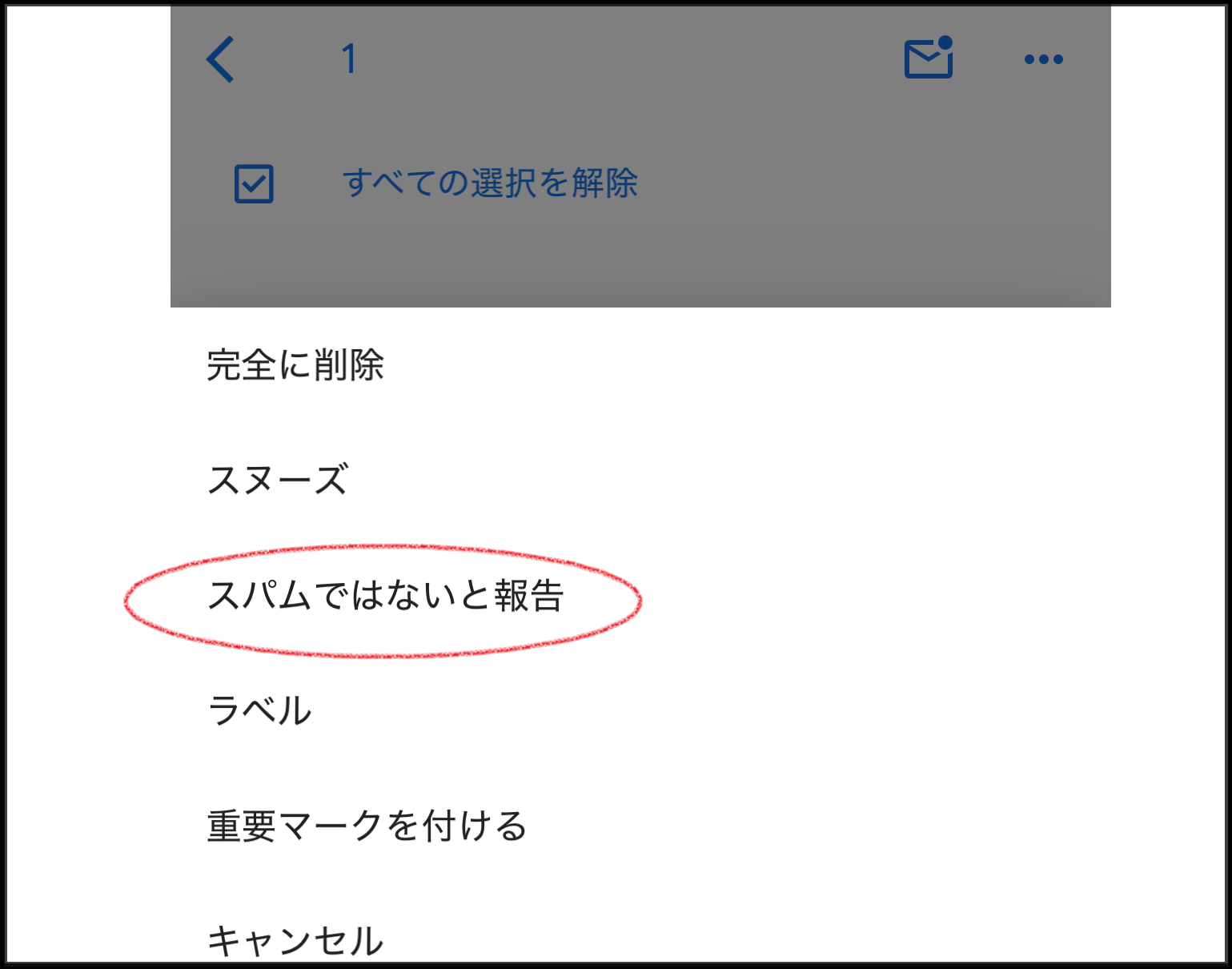
Reference: Gmail Help - Exclude emails from spam
https://support.google.com/mail/answer/1366858?sjid=3350777907436650131-AP
Ensure the domain is allowed
Some email services, such as those from mobile providers, block emails from PCs as a way to prevent spam. If you haven't allowed emails from the correct domain, you won't receive any registration emails.
To resolve this, make sure your email account is set to accept emails from the domain used by the Wi-Fi provider.
For example, NTTBP's free Wi-Fi uses the domain "@wifi-cloud.jp".
If you have blocked emails from this domain before, they will be rejected, so remove it from your blocked list in your email settings.
Different email services have different methods for adjusting this, so check your service's help page for instructions.
Reference (for docomo): 受信リスト/拒否リスト設定 | お知らせ | NTTドコモ
https://www.docomo.ne.jp/info/spam_mail/domain/
Check if you've not previously opted out
If you opted out of receiving emails from the service in the past (i.e., you actively chose not to receive them), you won't get the registration emails anymore. If this is the case, the emails will be blocked without any signs that you have spam filters or domain restrictions.
Each service has different opt-out procedures, but for NTTBP's free Wi-Fi, you can adjust your settings through a link in the registration email. Remember, opting out at one Wi-Fi location means you are opted out for all Wi-Fi locations provided by NTTBP. If you are trying to register at a different location, the opt-out setting still applies. To opt back in, follow the same link to cancel the opt-out setting.
Check the above before re-registering
After reviewing your spam mail settings and domain permissions, try registering again.
To re-register, disconnect from the Wi-Fi and reconnect. The registration screen will appear again, so ensure you input your email correctly.
Double-check your email address
When re-registering, confirm that you entered your email address correctly. Sometimes, autofill or auto-complete features can cause unintended characters to be entered.

Try alternative registration methods, like SNS authentication
In addition to email registration, some Wi-Fi spots allow you to register using your SNS account. If you are unable to register using your email, try this alternative method.

Image source: Basic Usage of Free Wi-Fi - And Tips for Safe Use
https://www.ntt-bp.net/column/en/blog/2021/06/post-47.html
Check for service-related issues
If the issue persists after trying the steps above, there may be a problem with the email server or service platform.
Check for any announcements or updates from the service provider. However, since the problems we've covered are rare, it's best to follow the steps in order, starting from the first one.
If you want to avoid this hassle, use Japan Wi-Fi auto-connect
If you've been reading our articles, you might already know about Japan Wi-Fi auto-connect. This service is convenient if you want to skip the trouble of email registration.
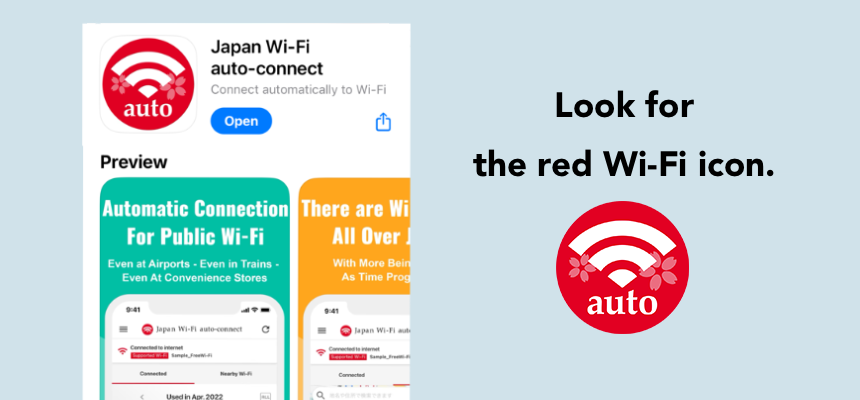
Simply download and register in advance, and you can easily connect to various free Wi-Fi services.
With this app, you won't have to worry about entering your email address each time, so issues like "not receiving emails" won't occur. The app only connects to secure Wi-Fi networks, ensuring your peace of mind, and it also helps save on data charges. Even if you don't plan to use it regularly, having the app installed offers benefits.
Please note that the app only works at compatible locations.
Japan Wi-Fi auto-connect | Free Wi-Fi auto-connect app
https://www.ntt-bp.net/jw-auto/en/index.html
It's a common issue--you're doing everything right, but still not receiving the email. If that happens, try these solutions!