Authentication has not been completed, even though I'm connected to a supported Wi-Fi. [iOS]

If you are connected to a supported Wi-Fi but automatic authentication has not been completed and you haven't received notifications, and "Authentication has not been completed" is displayed on the app's top screen, make sure the following are not turned off.
Are Japan Wi-Fi auto-connect's automatic authentication settings turned on?
From "Show all" on the top screen, check the Wi-Fi for which authentication has not been completed. If it is set to "Off", turn it on.
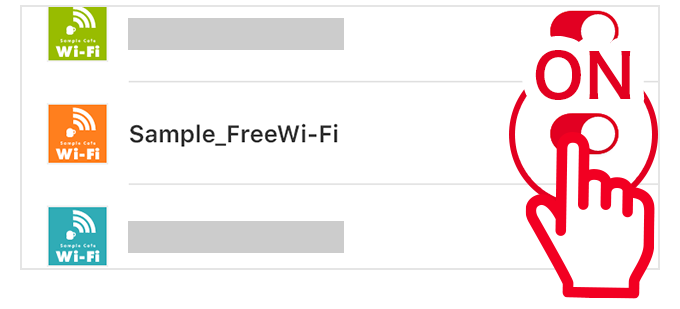
Is "Automatic login" set to "Off" in your device's settings?
* Perform this procedure when you are in a Wi-Fi spot.
1. Open "Wi-Fi" in your device's "settings" and tap the "i" button of the Wi-Fi for which authentication has not been completed.
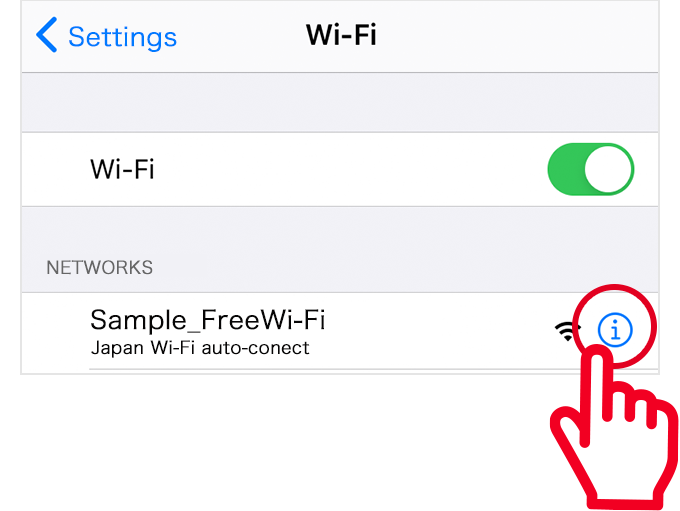
2. If "Automatic login" is set to "Off", turn it on.

After changing the settings, turn your Wi-Fi off, and connect to Wi-Fi again.
Please note that you need to turn your Wi-Fi off and then connect to Wi-Fi again.
When you reconnect to Wi-Fi, authentication is completed and you will receive a notification.
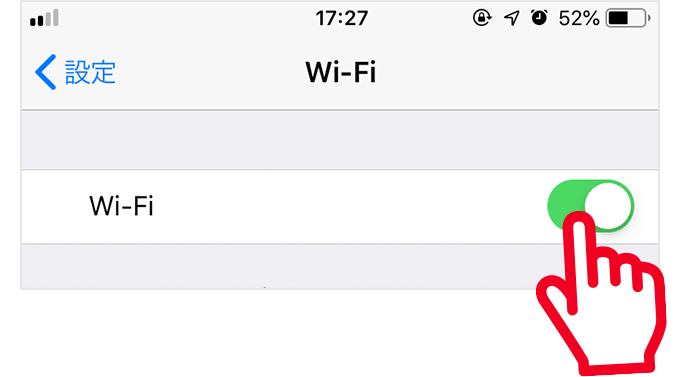
When authentication is completed, the status on the app's top screen will change to "Connected to the Internet."
