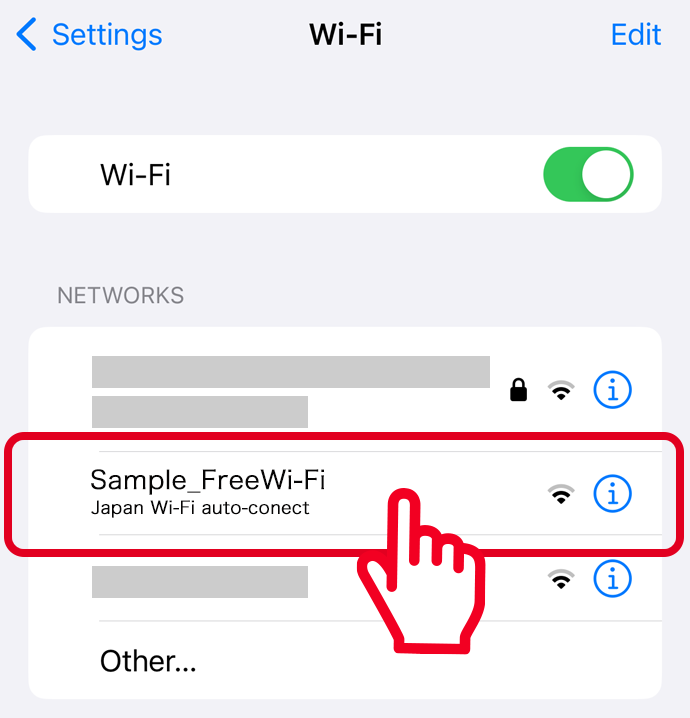I've connected once, but it doesn't connect to Wi-Fi automatically [iOS]
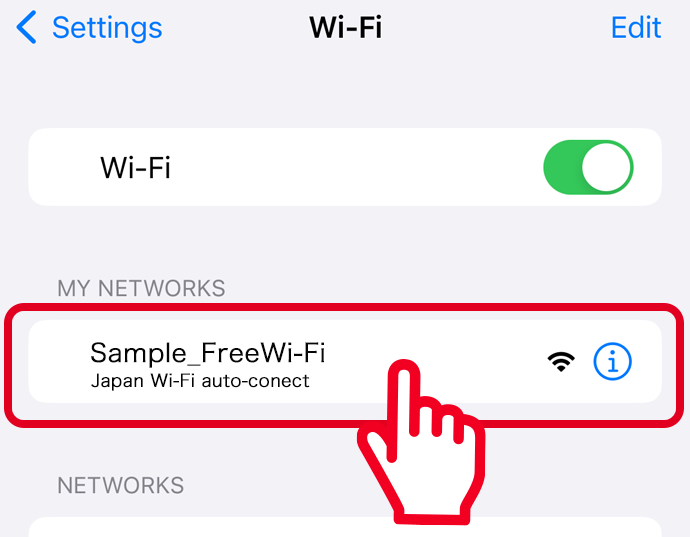
If it doesn't connect automatically, manually tap the Wi-Fi you want to connect to from "Wi-Fi" in the "Settings" screen to connect to Wi-Fi.
Once a Wi-Fi network is connected, it is usually registered in "My Network," and from the second time on, it connects to that Wi-Fi automatically without operating a device.
However, depending on your environment and settings, it may not connect automatically even though it is registered in "My Network."
Example of not connecting automatically
- Automatic connection is set to off.
- The radio wave environment is bad.
- The connection is taking a long time.
- There is a problem with the Wi-Fi device.
If "Auto-Join" in 1 is turned off, you can connect automatically by changing the setting.
I will show you the confirmation procedure below, so please check it.
Is "Auto-Join" turned off?
"Auto-Join" is set for each Wi-Fi. "Auto-Join" may be unintentionally turned off, so if you feel that "Auto-Join has not been enabled recently," check it.
*Perform this step when you're at the Wi-Fi spot where you want to connect.
Open Wi-Fi in Settings on your device, then tap the i button on the Wi-Fi that won't complete authentication.
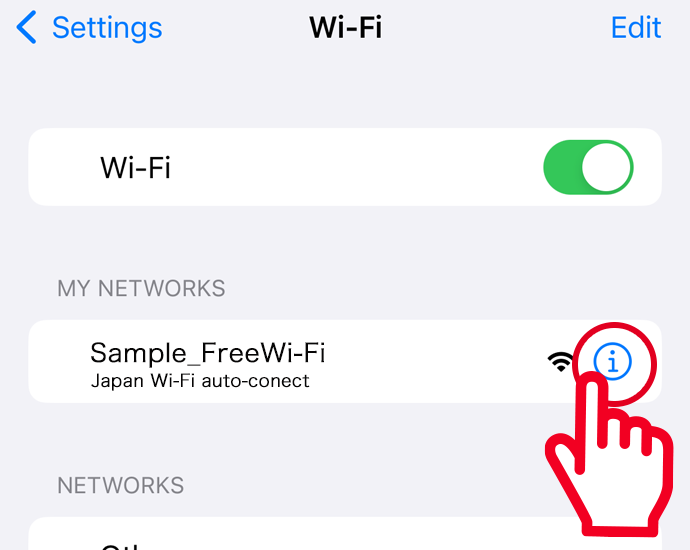
If Auto-Join is turned off, turn it on.
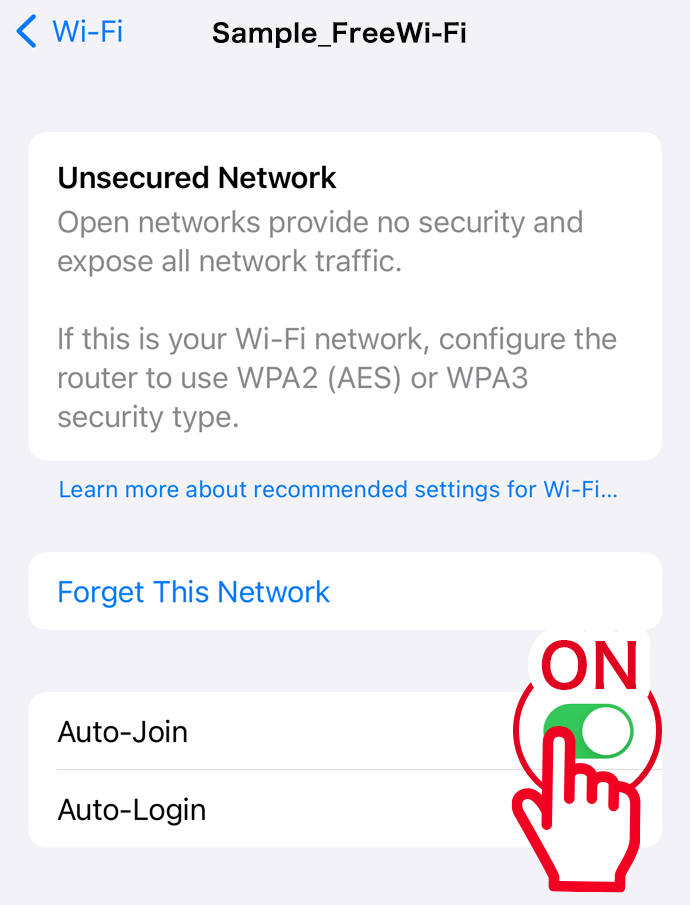
Try deleting network settings if you cannot connect.
If you cannot connect to Wi-Fi, you may need to delete network settings and reconnect to resolve the problem.
*Perform this procedure when you are at the Wi-Fi hotspot where you want to connect.
Open Wi-Fi in Settings on your device, then tap the i button on the Wi-Fi that won't complete authentication.
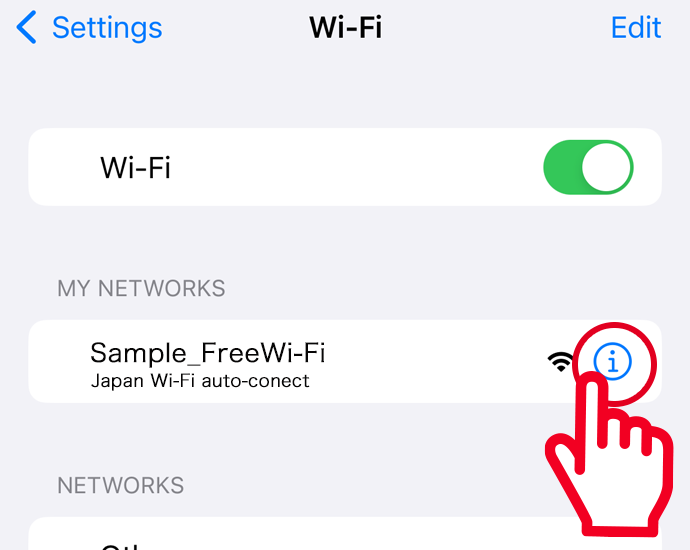
Tap Forget This Network Setting to remove the network setting.
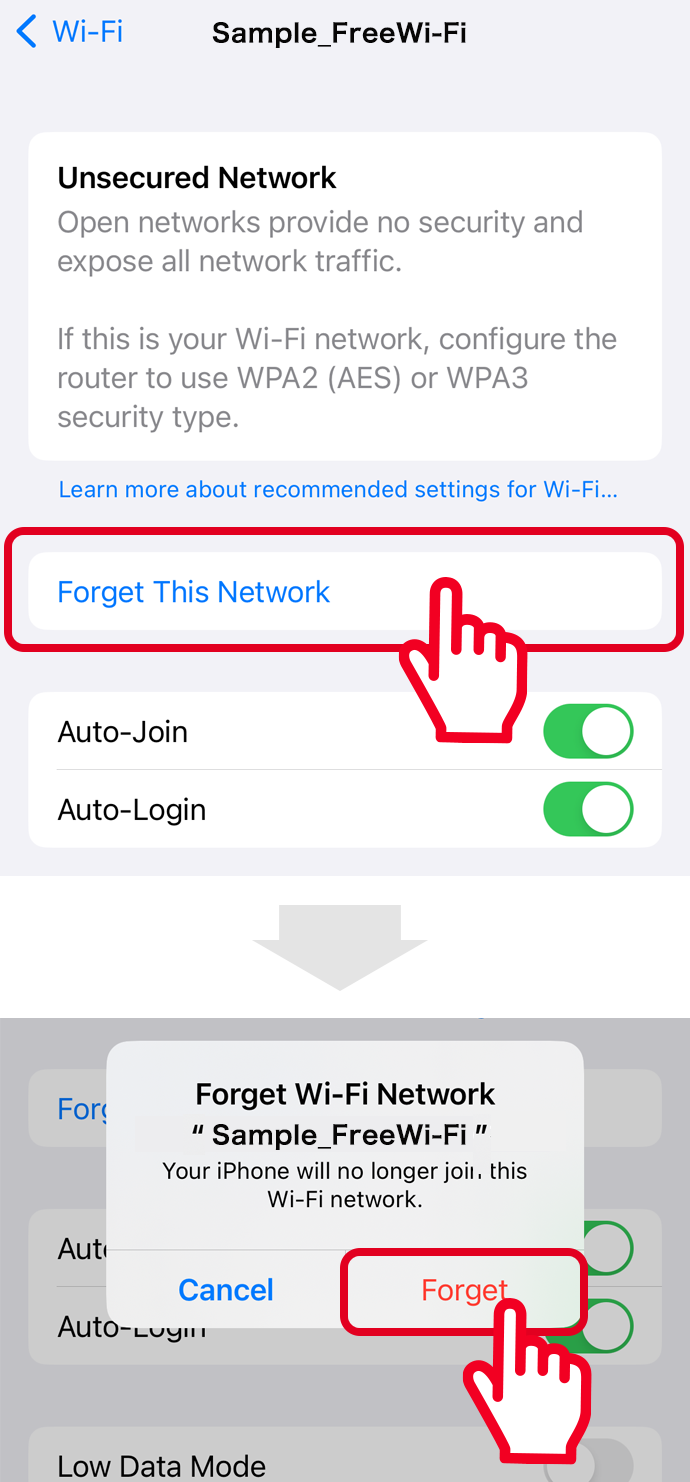
Select the Wi-Fi you want to connect to from the network list and connect again.