How to use the App [AndroidTM version]
First, register before you go out.
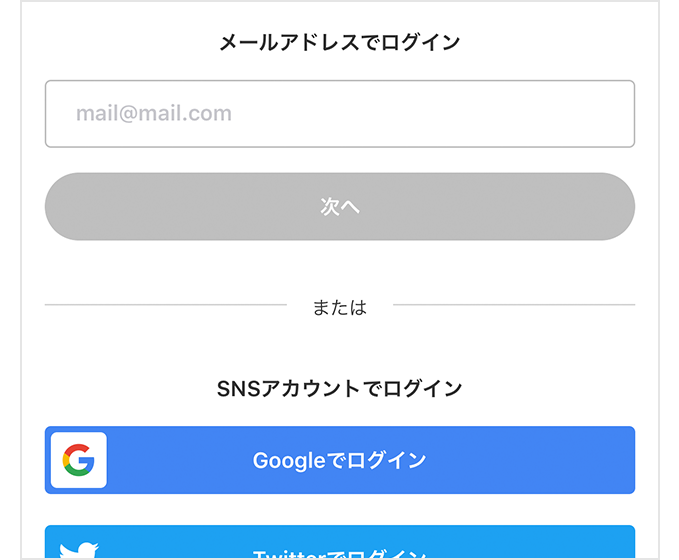
After you install the app, the first thing you need to do is complete your user registration.
You need to be connected to the internet in order to register. To start using the app, you need to download information about things such as compatible Wi-Fi services, so it's better to register using your home Wi-Fi or in some other stable communications environment.
Check whether everything is ready for auto-connect.

Check the status at the top of the top screen.
If Wi-Fi is OFF, give it a tap and turn it ON.
This button is linked to your device's Wi-Fi settings, so you can turn Wi-Fi ON from the device's Settings.
If "!" appears

This means that the necessary device settings have not been completed.
Tap the mark to display a dialogue box. Follow the instructions and make the necessary settings such as setting location information to ON or allowing the app to use location information.
Once the necessary steps for auto-connection have been completed, the "!" mark will disappear.
Go to a Wi-Fi spot!

Go to a nearby Wi-Fi spot.
You can find the location of the nearest Wi-Fi spots using the Wi-Fi spot map, or by using a supported Wi-Fi service.
You need to be connected to the internet to do this, so it's better to check the location of nearby Wi-Fi spots before you go out.
Once you're connected, you will receive a notification.
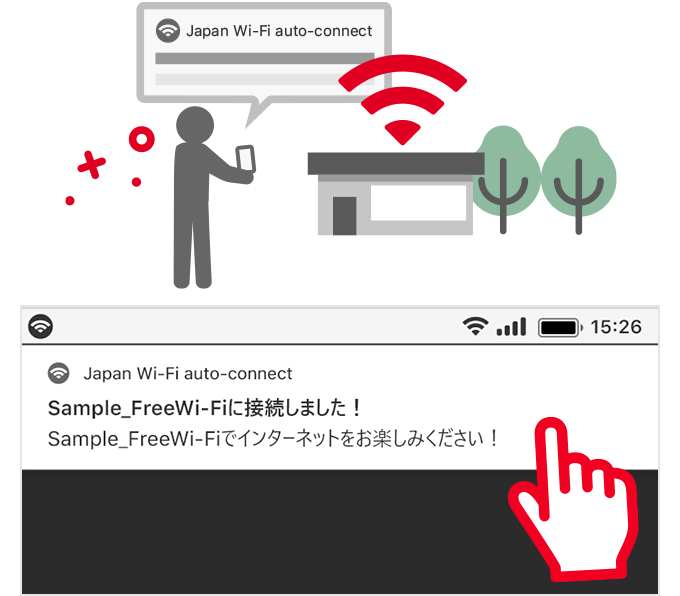
All you have to do is go to a supported Wi-Fi spot; the app will automatically connect you to the Wi-Fi and authenticate the free Wi-Fi service.
Even if it's the first time for you to go to that spot, and you don't even know the name of the network, you don't need to worry because the app will connect automatically.
Once you're connected to the internet, a notification will tell you to which Wi-Fi you are connected. Tap the notification to display the website of the Wi-Fi spot.
Some information can only be seen on Wi-Fi, so be sure to check it while you're connected.
Check your connection history on the app.

You can check information such as how many times you were connected and which Wi-Fi you used.
Have fun using Wi-Fi spots all across Japan.