Check if a Wi-Fi network is supported by Japan Wi-Fi auto-connect
You can use “Supported” to check if a Wi-Fi network is supported by Japan Wi-Fi auto-connect.

From the Wi-Fi name, you can check usage terms and other information as well as switching automatic connection settings (referred to as “automatic authentication settings” on iOS) on or off.
① The number of Wi-Fi services that can be automatically connected to via Japan Wi-Fi auto-connect is displayed.
② The number of Wi-Fi services that are supported by Japan Wi-Fi auto-connect is displayed.
You can search for Wi-Fi services by region, category, or other conditions.
Tap “Refine search” to switch to the refined search screen.
This makes it easy for you to search for Wi-Fi services near your home, office, or school, or that you can use while traveling, by selecting the search conditions you desire.
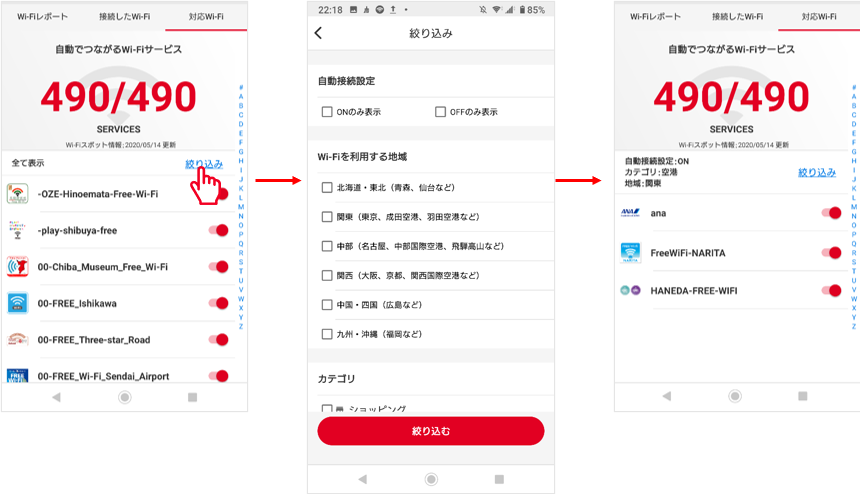
You can individually switch automatic connection and automatic authentication settings.
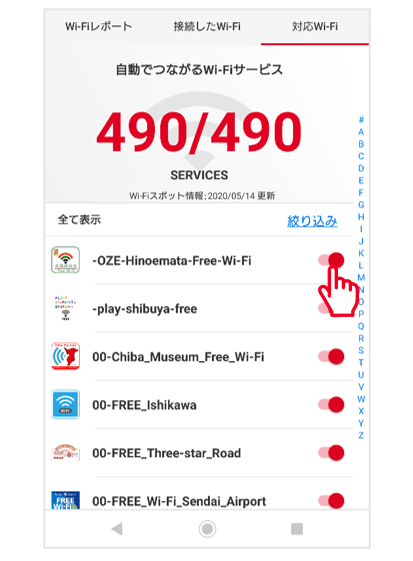
Switch the switch to the right of a network name to “OFF” to turn automatic connection settings (referred to as “automatic authentication settings” on iOS) off for that specific Wi-Fi network.
What is the Automatic connection function? [Android]
What is the Automatic authentication function? [iOS]
See details regarding Wi-Fi services.
Tap the name of a Wi-Fi service to display a screen with details regarding that Wi-Fi service.
From the Wi-Fi details screen, you can see Conditions for use, Terms of Use, area information, and more.
You can change the automatic connection settings (referred to as “automatic authentication settings” on iOS).
