I keep getting an error message.

The message "Was unable to authenticate with %%. Moving to a location with a strong signal, turning Wi-Fi off, and then turning Wi-Fi on again may resolve the issue." is displayed.
This message is displayed when authentication failed, even though you are connected to Wi-Fi. An error code will be displayed. Follow the suggested action.
E90000000,E90000001
E10020001
other errors
E90000000
① This error is often displayed in situations such as
② the signal condition is not stable, such as "weak signal" or "multiple access points available."
If the error is displayed repeatedly, the signal status may not be stable.
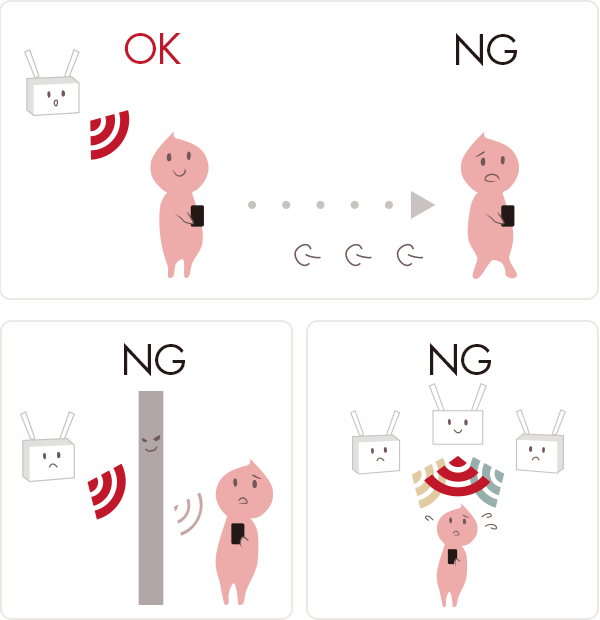
What to do:
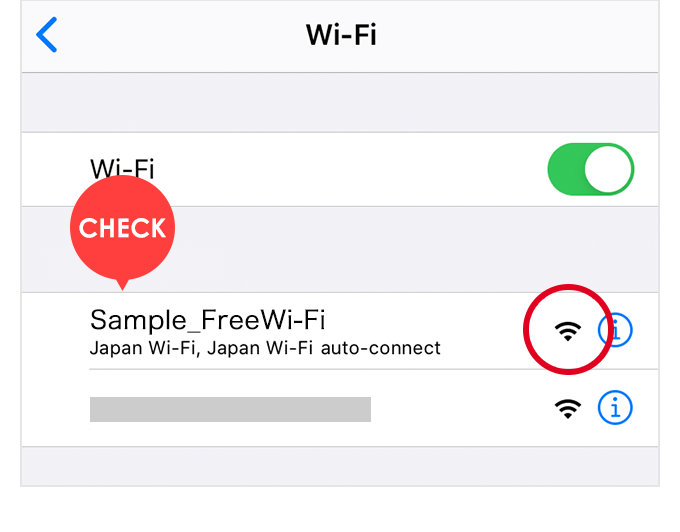
Check that the signal is being received.
Open "Wi-Fi" from the device's Settings, and confirm that the network name of the Wi-Fi service you want to connect to is displayed.
If it is not displayed, the Wi-Fi signal is not being received, so you should move to a different location.
Check the condition of the signal.
Check the signal mark to see whether the signal is weak and to confirm that you are connected.
電波環境が安定している場合:
一度Wi-Fiをオフにしてから接続しなおすと改善する場合があります。
If the signal condition is unstable:
If the signal condition is poor, such as a weak signal or unstable connection, move to a different location to find a spot with a better signal condition and try again.
E10020001
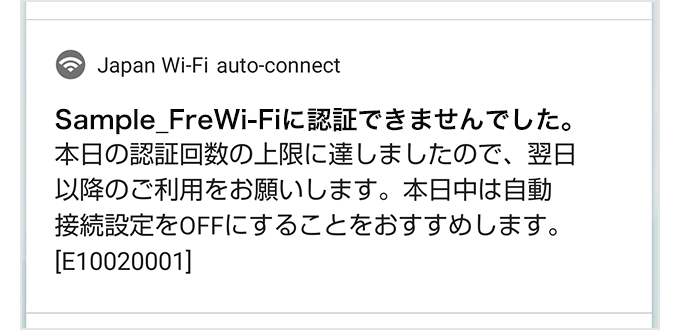
This error is displayed when the daily usage limit has been exceeded.
Please refer to the following guide for details.
Android version
iOS version
Other errors
Turning Wi-Fi OFF/ON, and trying the connection again may resolve the issue.
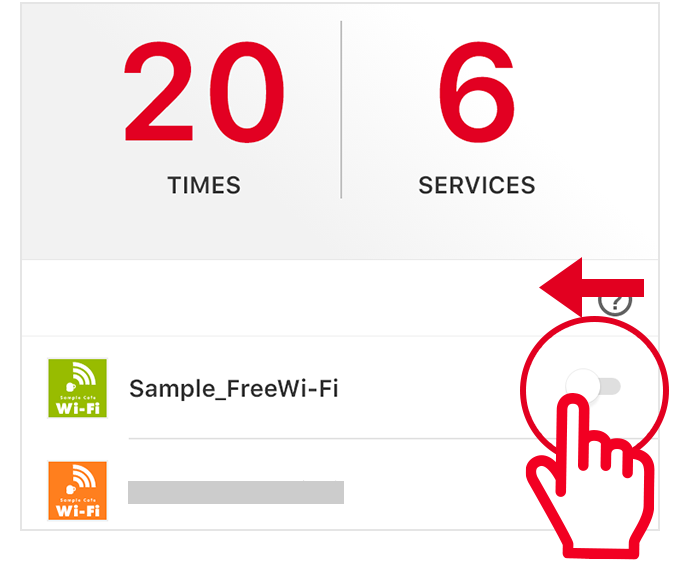
If the error is displayed repeatedly, there may be a problem with the system, or with the access point.
Try moving away from the access point, or turning OFF the auto-connection setting (Android version) or automatic authentication (iOS version) of the Wi-Fi with which you are having trouble.