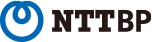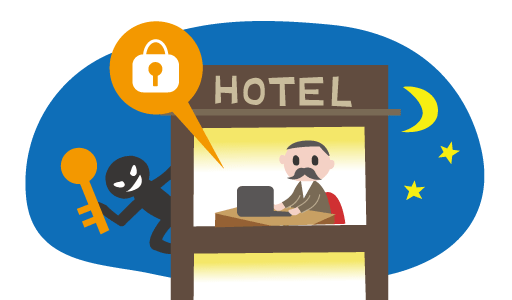Is "Japan Wi-Fi auto-connect" really safe? Comparison with the case when the application is not used
This article was translated from Japanese to English using AI. Click here to view the original article (in Japanese).
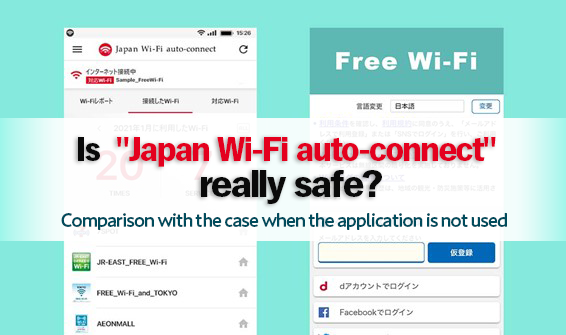
What is the difference in safety between using a free Wi-Fi application and not using one? Is it safe to install this app in the first place?
"Japan Wi-Fi auto-connect" is a free app that automatically connects to free Wi-Fi. Some people would like to use it, but are concerned about safety.
In this article, we compare the safety of using "Japan Wi-Fi auto-connect" and not using "Japan Wi-Fi auto-connect" when using free Wi-Fi.
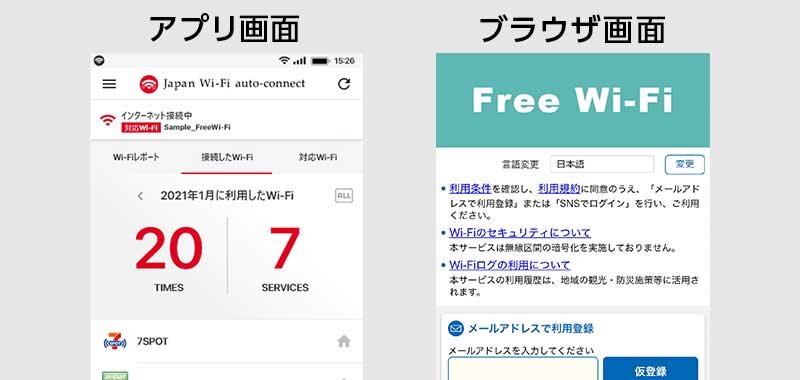
We hope that those who are already using the application will find this information useful for the safe use of free Wi-Fi.
What makes free Wi-Fi dangerous in the first place?
While free Wi-Fi can be used by anyone with a simple procedure, there are two concerns compared to mobile or private Wi-Fi
- The wireless section is not encrypted.
- It is easy for fake Wi-Fi to be created
Let's compare with and without the app.
"Encryption of the wireless section" is the same in both cases.
The "encryption" of communication content remains the same whether you use the app or not. Japan Wi-Fi auto-connect" does not have a function to protect the contents of communications, so you need to use free Wi-Fi with the same security awareness as when you do not use the application.
If you do not know what "encryption" means, think of the key symbol that appears when you connect to Wi-Fi.

The key symbol indicates that the communication between the smartphone connecting to the Wi-Fi and the access point is encrypted. What happens when it is encrypted? Basically, you can assume that the contents of the communication will not be available to third parties.
You can read more about locked free Wi-Fi in the following article.
Free Wi-Fi often does not come with a key, and some people may avoid it, thinking that free Wi-Fi is dangerous.
But don't worry. Even if the Wi-Fi is not equipped with locks, you can use the Internet safely if you take precautions.
When using free Wi-Fi, look at sites that begin with https
Internet communications to sites beginning with https are protected by a strong encryption technology called "SSL. This means that even if the wireless section is not encrypted, there is little concern that others will know the contents of your communication.
Sites with a key symbol next to the address bar are SSL-protected.

Note that sites beginning with http, as in "no encryption" in the figure above, are not SSL-protected.
It is also a problem to be too overconfident about security just because a website starts with https and has a key. Unfortunately, some encryption methods are easy to decipher. Whether you are connected with an application or not, it is important to visit sites that start with https as much as possible.
Be careful when using the VPN app and "Japan Wi-Fi auto-connect" together
When using Japan Wi-Fi in combination with a VPN application as a security measure, you need to be a little careful. The official website states the following
VPN接続を利用していると、VPNアプリ等によっては以下のエラーになる場合があります。
「○○に認証できませんでした。電波環境のよいところで、一度Wi-FiをOFFにしてから、再接続すると改善する場合があります。」
「安全のため、 ○○への接続を終了しました。このアクセスポイントに接続したくない場合は、Wi-Fiをオフにしてください。 」
VPN接続の影響で、フリーWi-Fiの認証のために利用に必要な情報が正しく取得できない場合などに、このようなエラーになります。
Wi-Fiに接続するタイミングではVPNをオフにしていただき、フリーWi-Fiでのインターネットへの接続を確認してから、VPNをオンにすることで解決できることもありますので、お試しください。(The following is an English translation by our editorial staff)
When using a VPN connection, the following error may occur depending on the VPN application, etc.
"Could not authenticate to ***. Please turn off Wi-Fi once in a place with a good signal environment and then reconnect."
"For safety reasons, the connection to *** has been terminated. If you do not want to connect to this access point, please turn off Wi-Fi. "
This error occurs when the VPN connection is affected and the information required to use the free Wi-Fi for authentication cannot be obtained correctly.
Please turn off the VPN at the time of connecting to Wi-Fi, and after confirming the connection to the Internet via free Wi-Fi, please try turning on the VPN, as this may solve the problem.VPN接続を利用していると、自動でインターネットに接続できません。| Japan Wi-Fi auto-connect
https://www.ntt-bp.net/jw-auto/ja/faq/detail/p64.html
Please note that some VPN applications may give you an error even if you change the timing of turning on the function.
Apps are recommended for countermeasures against fake Wi-Fi.
Be careful of "fake Wi-Fi" installed maliciously by a third party. "Japan Wi-Fi auto-connect" has the advantage of being able to prevent fake Wi-Fi.
There are two types of fake Wi-Fi: phishing scams and man-in-the-middle attacks.
The app does not display a "fake login screen" for phishing scams
When connecting to free Wi-Fi, there is a technique that uses a "fake login screen" to lead you to a malicious site and steal your personal information. This is a phishing scam.
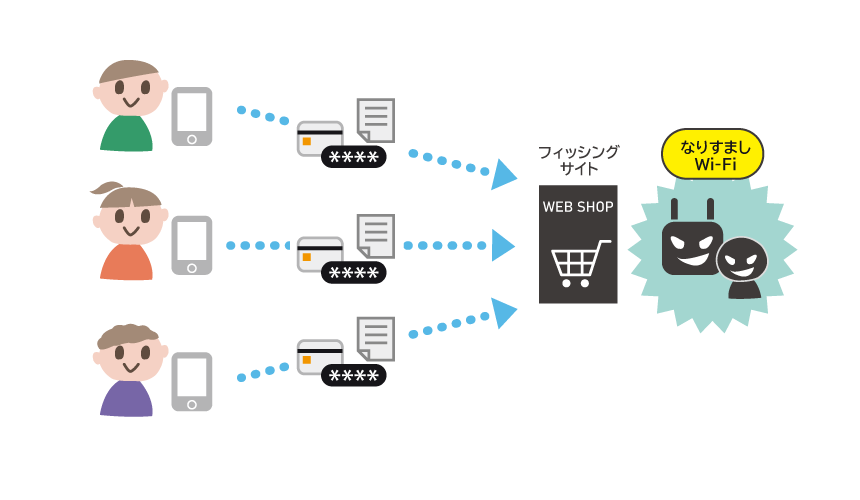
However, "Japan Wi-Fi auto-connect" automatically connects only to secure free Wi-Fi. The login screen is also omitted, so there is no need to worry about being directed to phishing sites.
Countermeasures against "man-in-the-middle type attacks" are also available.
In the "man-in-the-middle" type, a fake access point is set up, and the user's communication with that access point is intercepted without his/her permission.If you want to avoid the "man-in-the-middle attack type," it is important not to connect to a fake access point." Japan Wi-Fi auto-connect" is also useful to distinguish whether the installed access point is genuine or not.
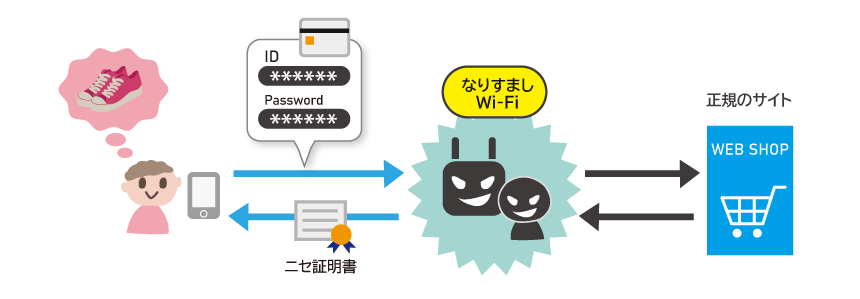
How can I check if it is the right access point without an app? For example, you might look for a Wi-Fi sticker nearby or ask someone at a store. However, these are time-consuming.
With "Japan Wi-Fi auto-connect," you can quickly check if the Wi-Fi provided on the spot is official.
In addition, "Japan Wi-Fi auto-connect" only connects to free Wi-Fi from highly reliable providers. You can rest assured.

Automatic detection of "spoofed Wi-Fi" that is difficult to distinguish
Some fake Wi-Fi is called "spoofed Wi-Fi. These are disguised as the exact same network name as the officially provided free Wi-Fi.
A smartphone with common settings will automatically connect to Wi-Fi with the same network name as Wi-Fi to which it has once connected. Therefore, it is difficult to detect "spoofed Wi-Fi" without an application.
"Japan Wi-Fi auto-connect" has a "spoofing detection function" that detects and sends a warning message if there is a "fake Wi-Fi" with the exact same network name as the supported free Wi-Fi.

The spoofed Wi-Fi detection is a function made possible only by NTTBP, a company that builds Wi-Fi. The Ministry of Internal Affairs and Communications' Simplified Manual for Wi-Fi Users also describes this function as follows.
なお、WI-FI事業者が公式に提供する接続アプリでは、偽のアクセスポイントへ接続されないような対策がなされているものもありますので、これを使うのもひとつの方法です。ただし、公式ではない接続アプリには信頼性の低いものがあるため、利用は控えましょう。
(The following is an English translation by our editorial staff)
Some of the official connection apps provided by WI-FI providers are designed to prevent connection to fake access points, so using these is one option. However, some non-official connection apps are unreliable. It is advisable to refrain from using them.総務省|無線LAN(Wi-Fi)の安全な利用(セキュリティ確保)について
https://www.soumu.go.jp/main_sosiki/cybersecurity/wi-fi/
There are many types of free Wi-Fi applications. Some have a function that automates authentication based on the information of the free Wi-Fi used by the user. While these are convenient because they allow users to access not only the free Wi-Fi of a particular telecommunications company but also many other free Wi-Fi, there is also a risk of unintentionally connecting to malicious Wi-Fi.
In the case of "Japan Wi-Fi auto-connect," users are authenticated using "information known only to the telecommunications company," so it is almost impossible to connect to malicious Wi-Fi.
Please refer to the following article for a detailed explanation of "spoofed Wi-Fi".
"Japan Wi-Fi auto-connect" is an application of NTTBP
"Japan Wi-Fi auto-connect" is an official free Wi-Fi application provided by NTT Broadband Platform (NTTBP), an NTT Group company that has handled many Wi-Fi construction projects.
The free Wi-Fi that you can connect to using this app is only Wi-Fi services that have officially contracted with NTTBP or NTT Group companies, all of which are highly reliable providers.
I was worried about installing a new app, but this "Japan Wi-Fi auto-connect" gives me peace of mind.
Japan Wi-Fi auto-connect (free Wi-Fi app for smartphones) introduction video
We have also published an interview with the development and operation team, so if you are interested, please read the article.
Using the application is more secure
In addition to the points raised so far, there are various other advantages. For example, registration for free Wi-Fi has to be done when you are out and about, so you have to worry about being seen. On the other hand, with "Japan Wi-Fi auto-connect," you can enter your personal information in a safe place, such as at home, without being seen.
In summary, the results are as follows.
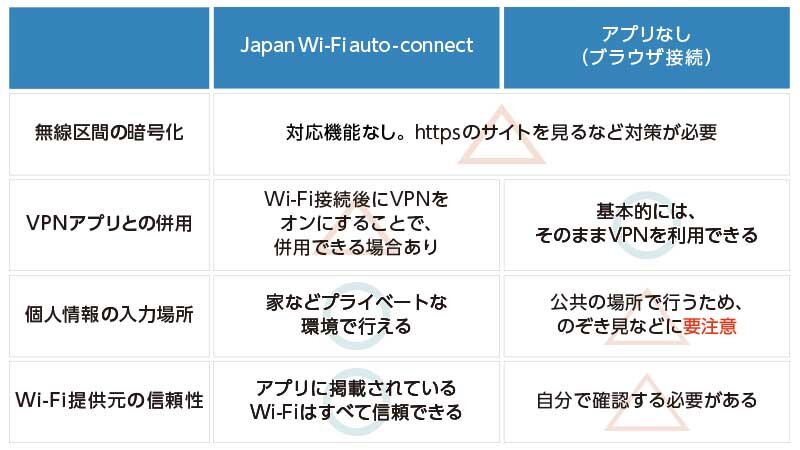

It is difficult to register to use free Wi-Fi many times without using an application. We found that using "Japan Wi-Fi auto-connect" is more convenient and safer.
However, "Japan Wi-Fi auto-connect" does not support all free Wi-Fi in Japan. If your Wi-Fi is not supported, please use it while checking the safety by yourself.
Also, even when using applications, please be aware of browsing "https" sites as much as possible and take security measures.
If you use "Japan Wi-Fi auto-connect," you don't have to worry about connecting to dangerous free Wi-Fi, and it is more convenient and safer to use it than not to use it!