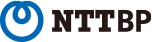Trying to use free Wi-Fi in Japan with a Nintendo switch!
This article was translated from Japanese to English using AI. Click here to view the original article (in Japanese).

I recently bought a Nintendo Switch. I want to play at home and outside using online communication. But can I use free Wi-Fi with this games console?
"Can I use free Wi-Fi on the Nintendo Switch?" In fact, many people seem to have the same question as Satsuki, and the "NTTBP Information Desk" has received many enquiries.
So this time, we'd like to introduce how to use free Wi-Fi with the very popular Nintendo switch!
There are many functions on the Nintendo switch that cannot be done offline, such as updating or watching YouTube. *To use the online functions of the Nintendo Switch, you need to subscribe to Nintendo Switch Online separately.
Some parents find it helpful if they can enjoy playing games or watching YouTube with their children when they are out and about. Wouldn't it be very convenient if you could use free Wi-Fi at such times?
General instructions for using free Wi-Fi on Nintendo Switch
There are two registration methods for using Free Wi-Fi on Nintendo Switch.
- Wi-Fi where only password input is required and no user registration is required
- For Wi-Fi that requires user registration
1. for Wi-Fi that only requires password input and does not require user registration
For Wi-Fi that requires only password entry and does not require user registration, you can connect in the same way as you connect to Wi-Fi at home.
(i) Open [System Settings] > [Internet] > [Internet Settings].
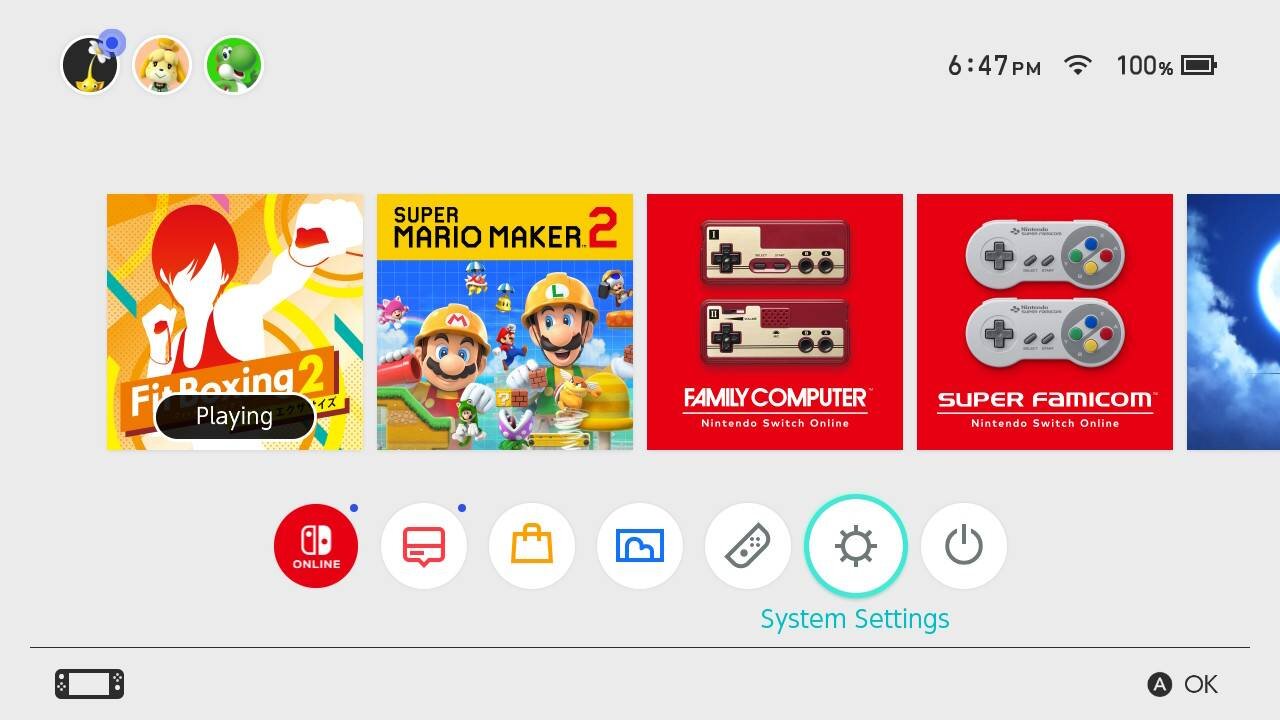
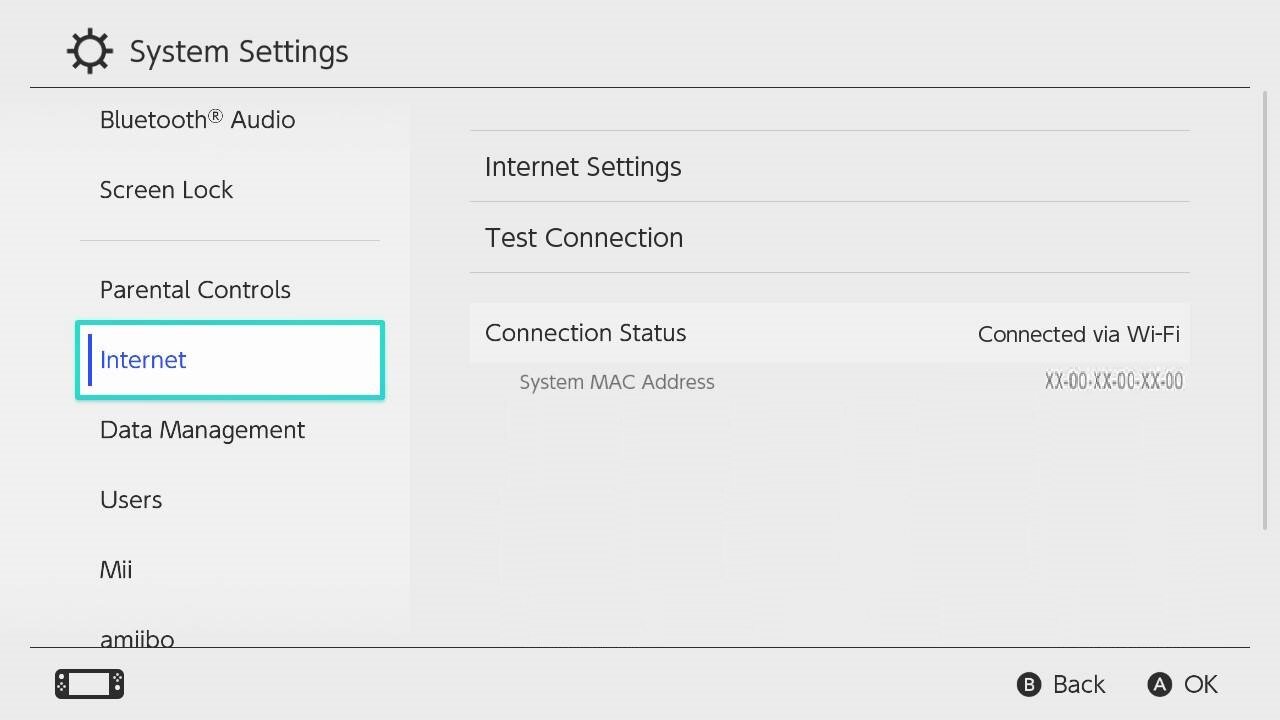
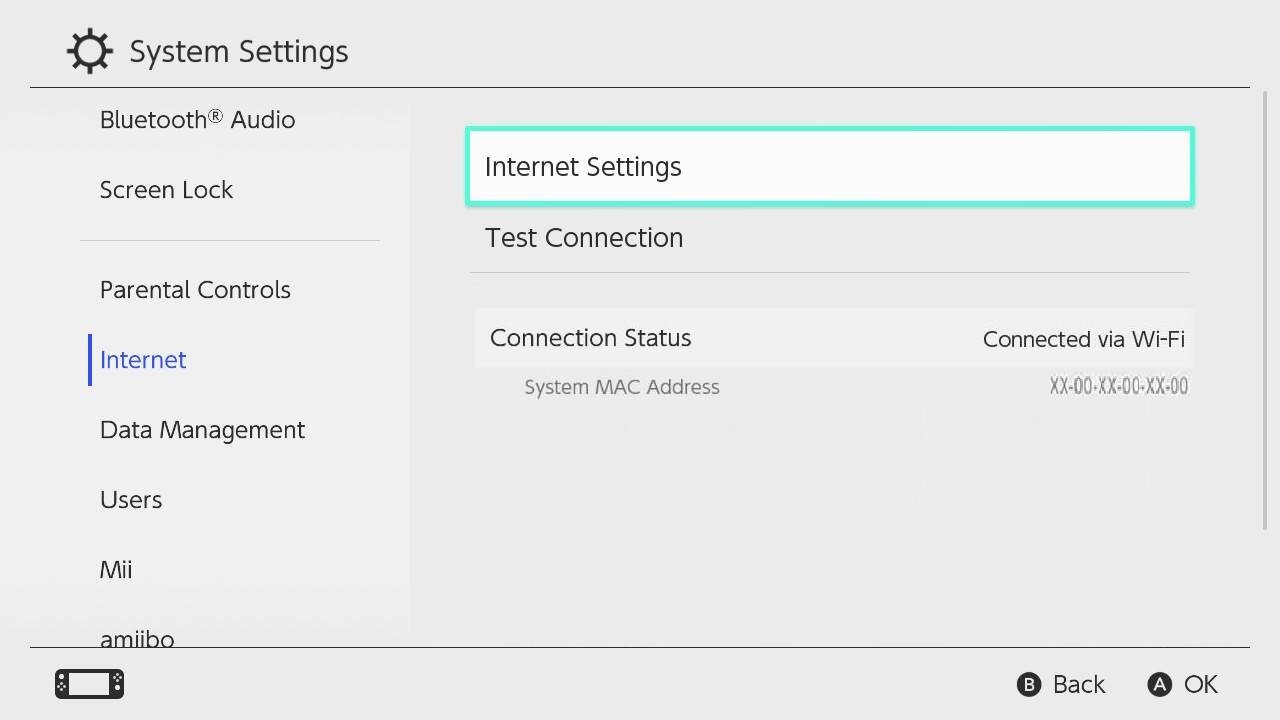
work will appear in 'Registered Networks', tap it.
*This is the type with the lock next to the radio symbol.
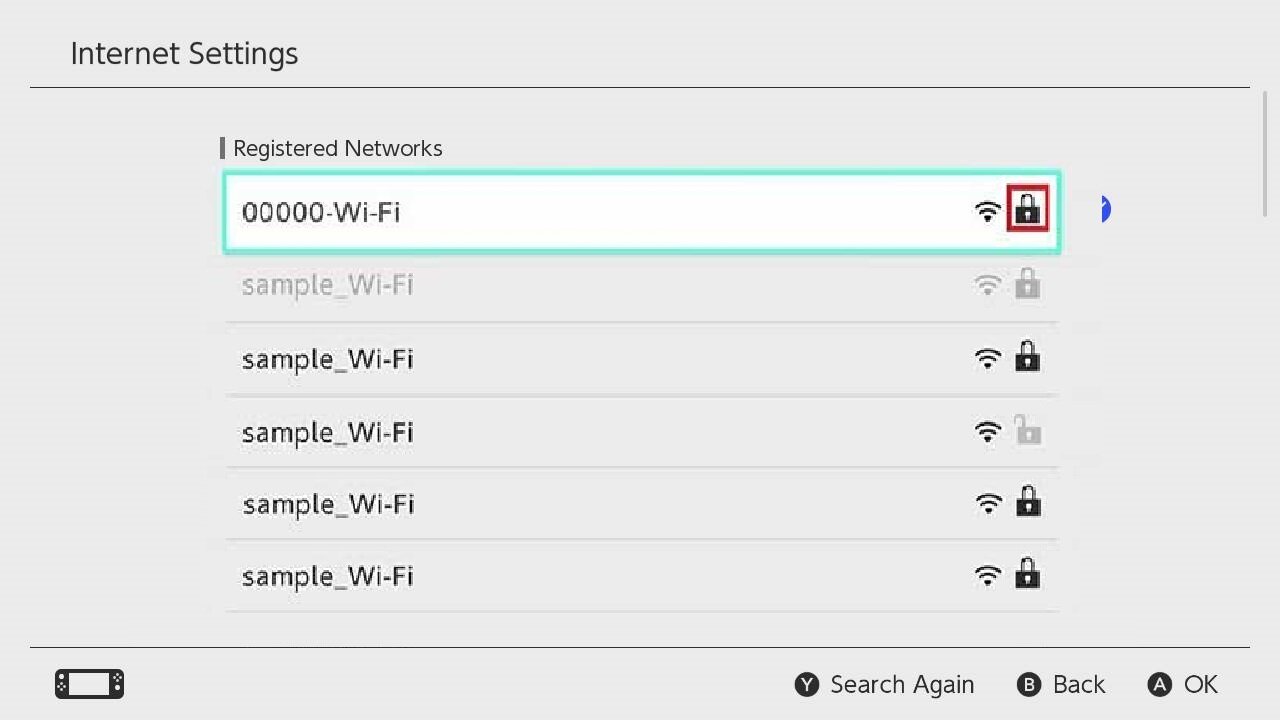
(iii) Enter the password on the card or poster and press OK at the end.
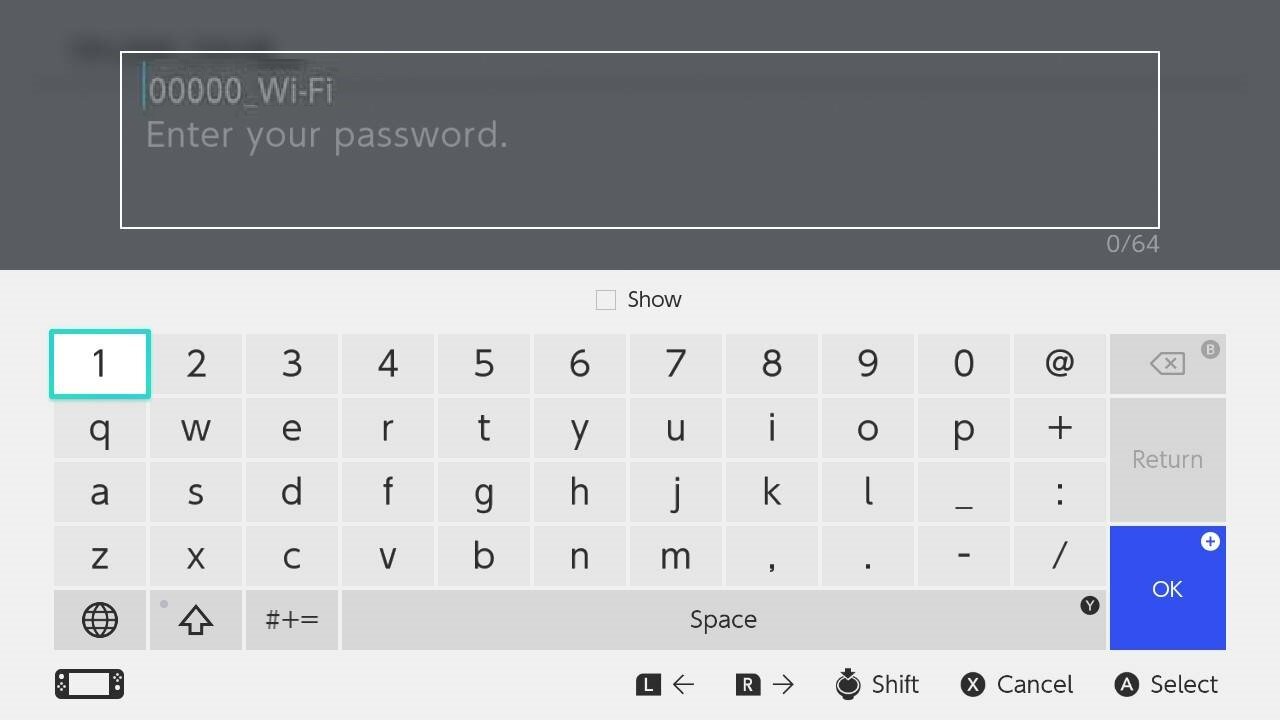
(iv) The connection is complete.
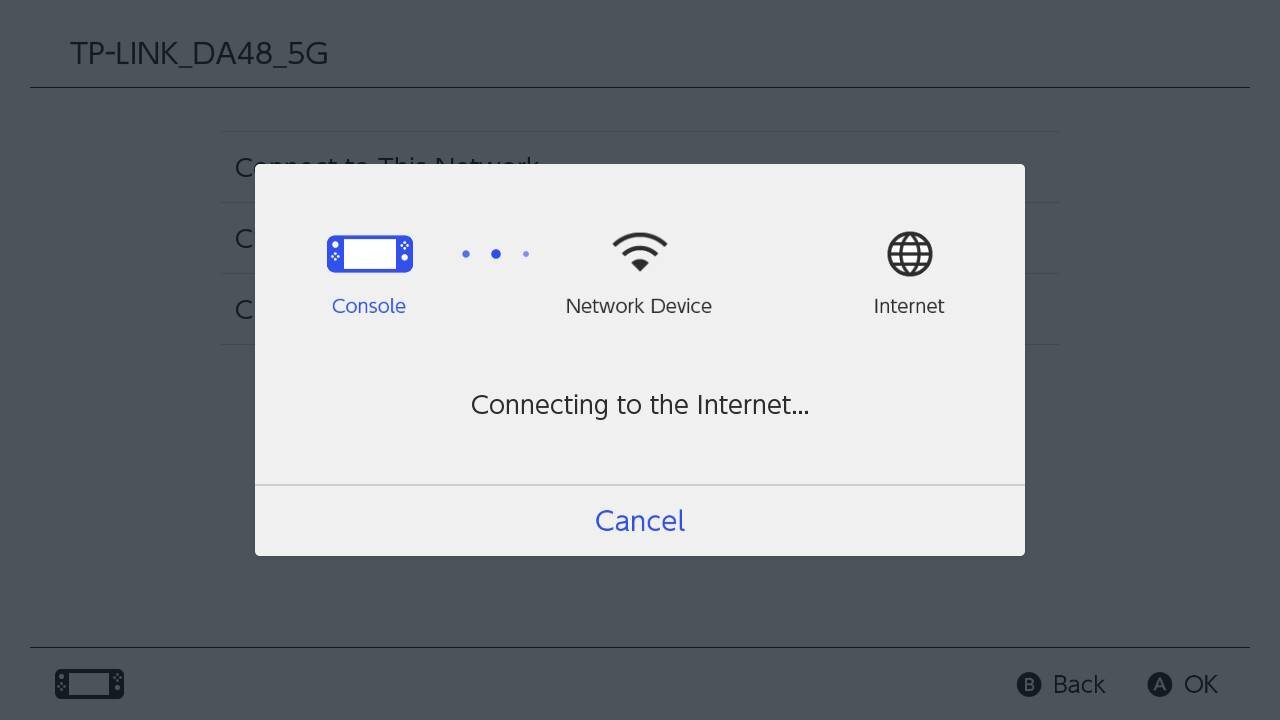
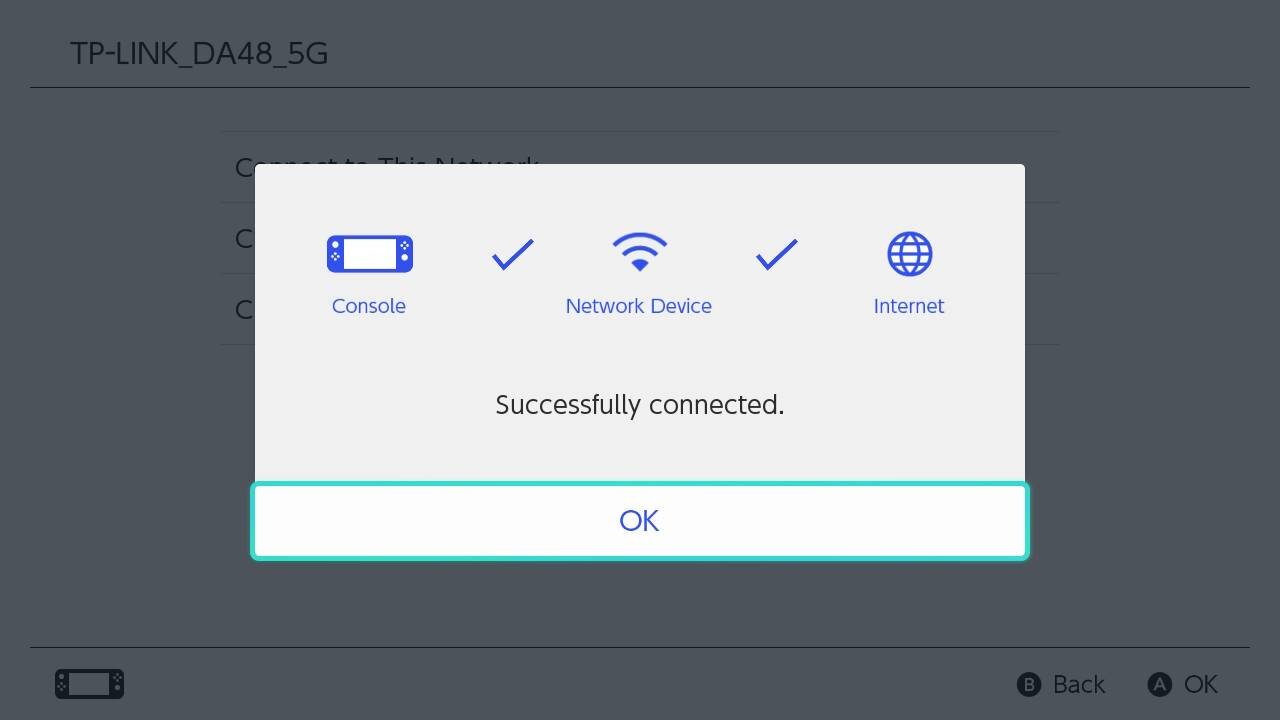
2. for Wi-Fi that requires user registration
Most free Wi-Fi requires user registration. The Nintendo Switch can also be used depending on the registration method, so here are some typical methods.
(i) Open [System Settings] > [Internet] > [Internet Settings].
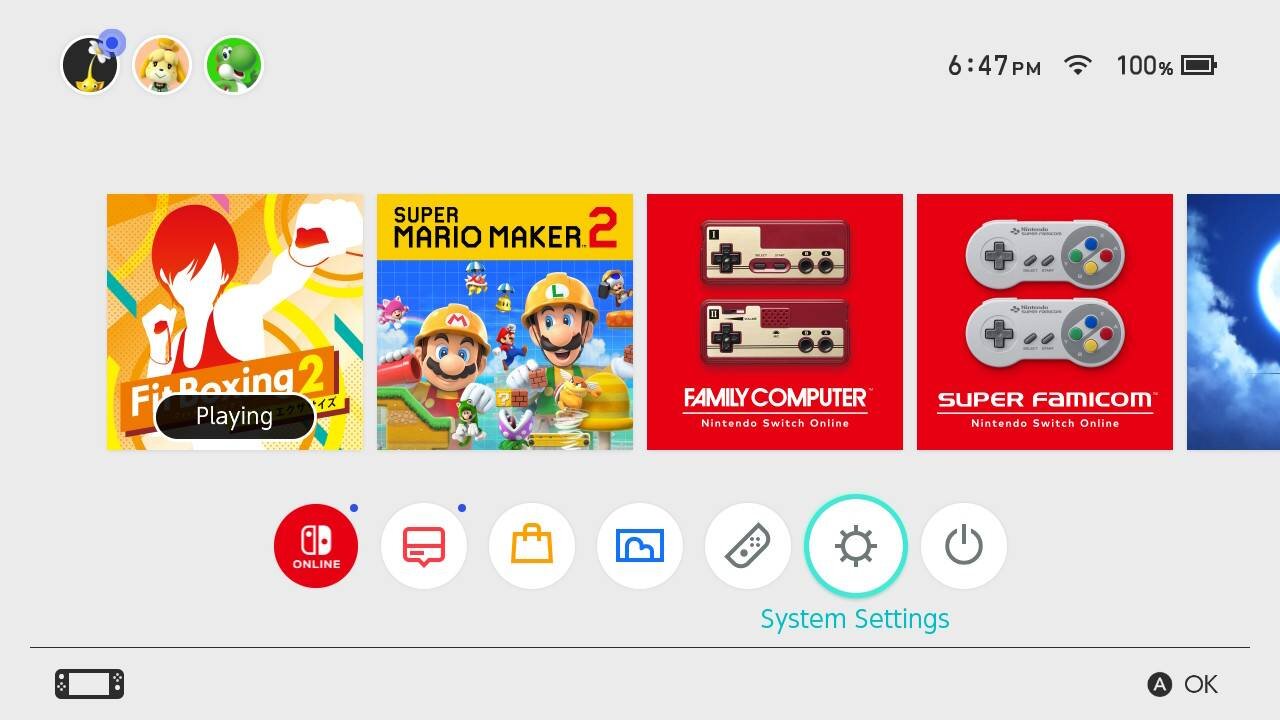
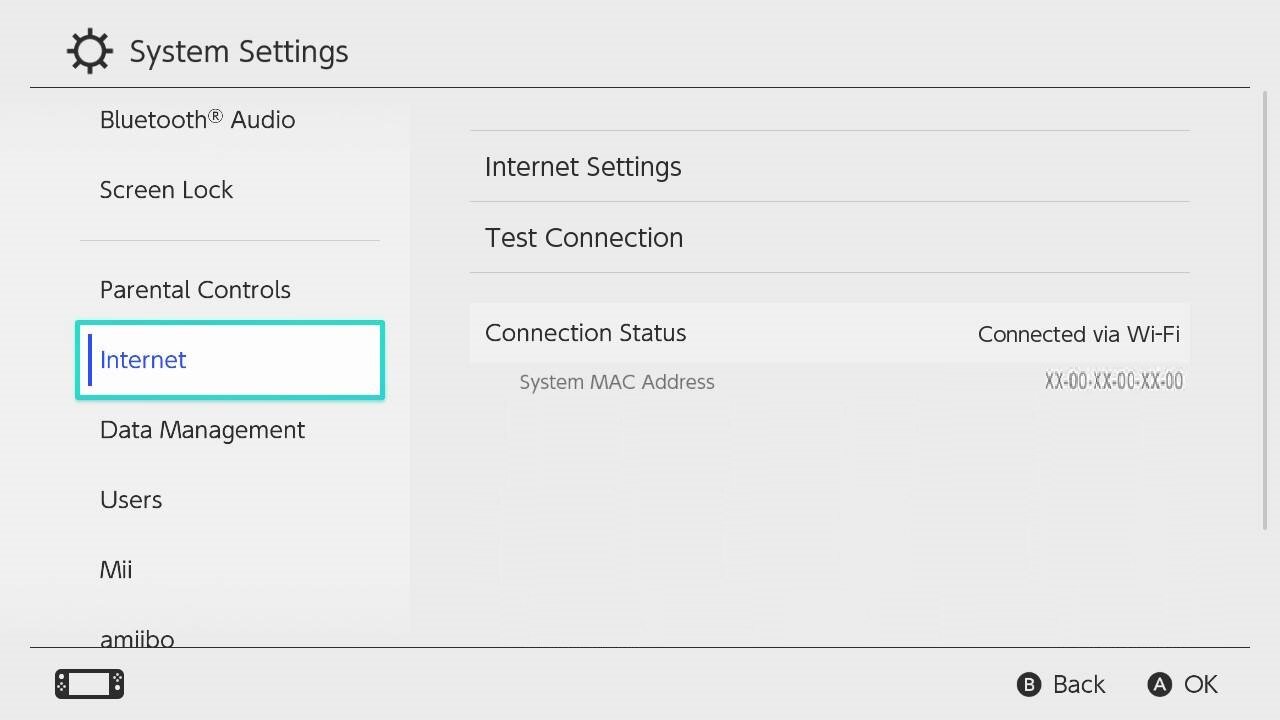
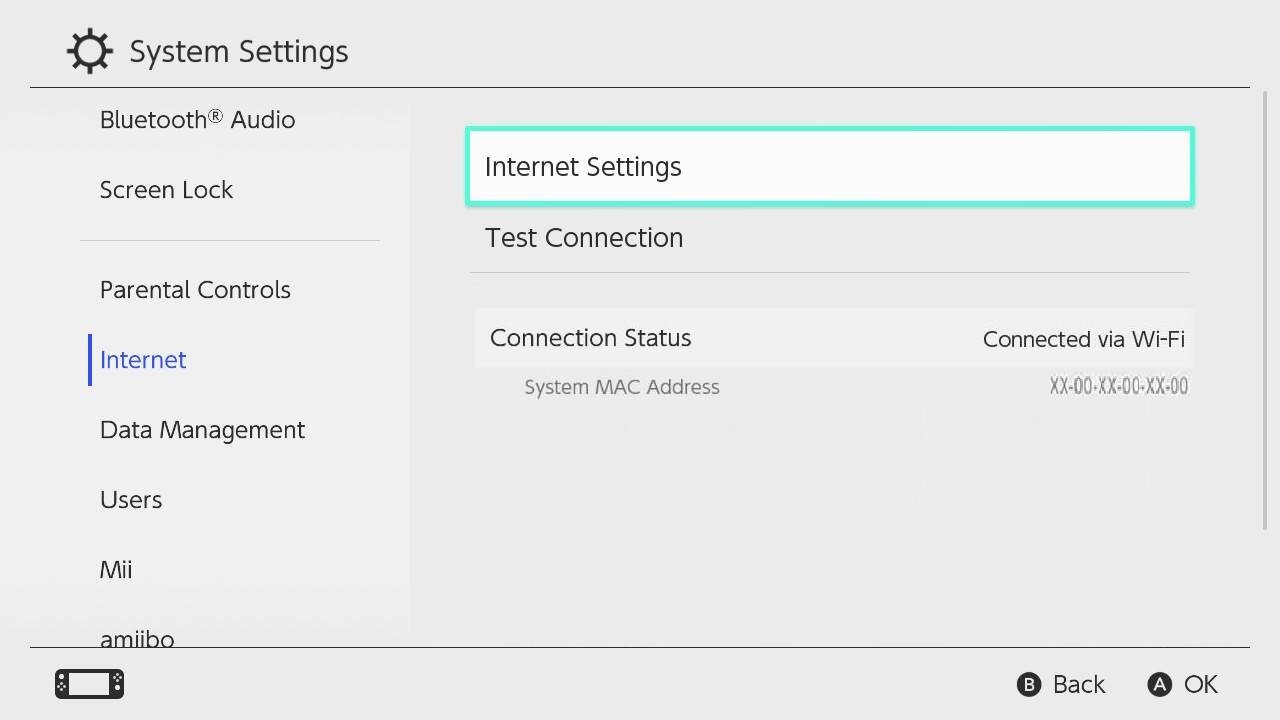
(ii) When you are in a Wi-Fi spot, the name of the free Wi-Fi network will appear in 'Registered Networks', tap it.
*This is the unlocked type next to the radio symbol.
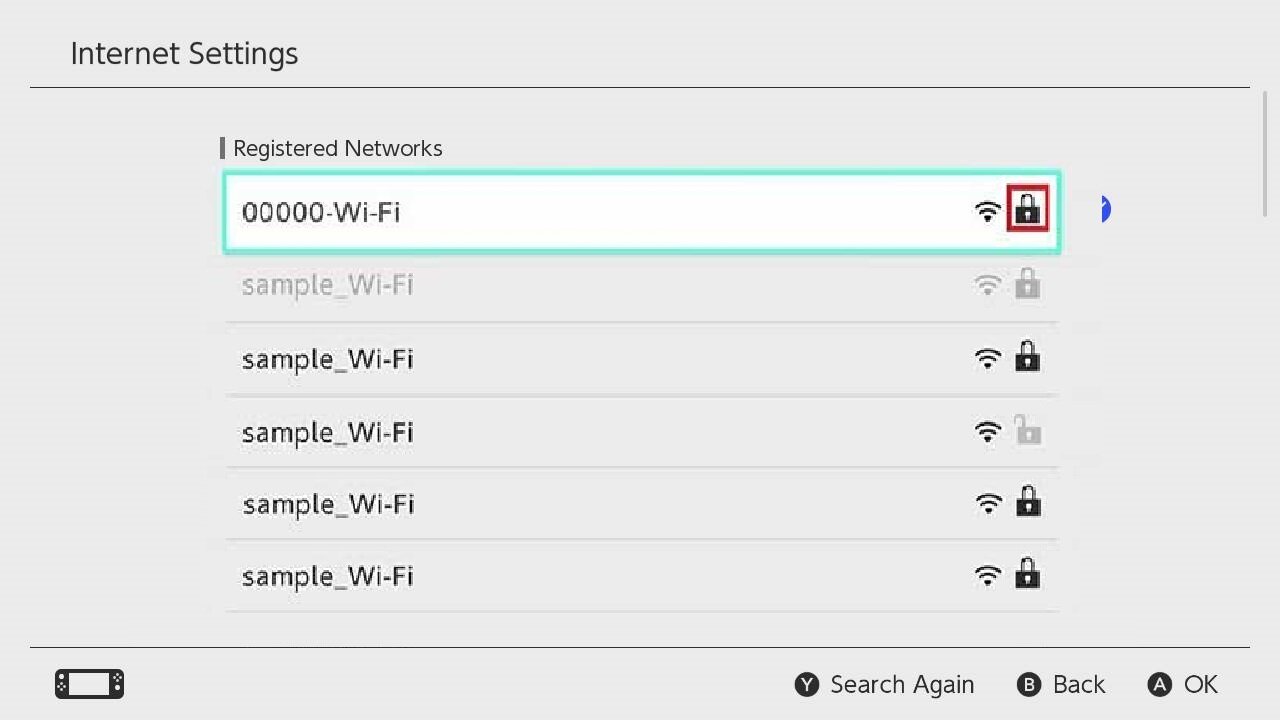
The "Connecting to the internet" screen will be displayed for a while. It may take some time, but do not panic and wait.
After a while, the screen "To use this network, you need to follow the procedure" will be displayed, so tap [Next].
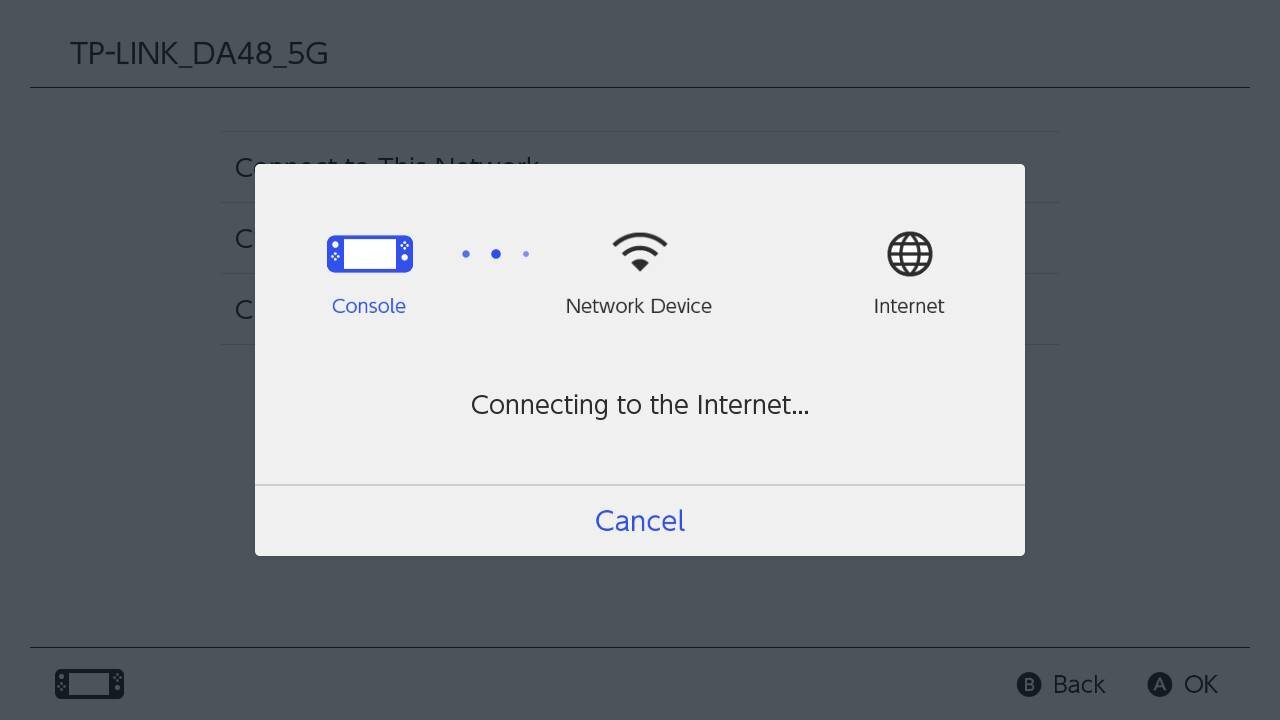
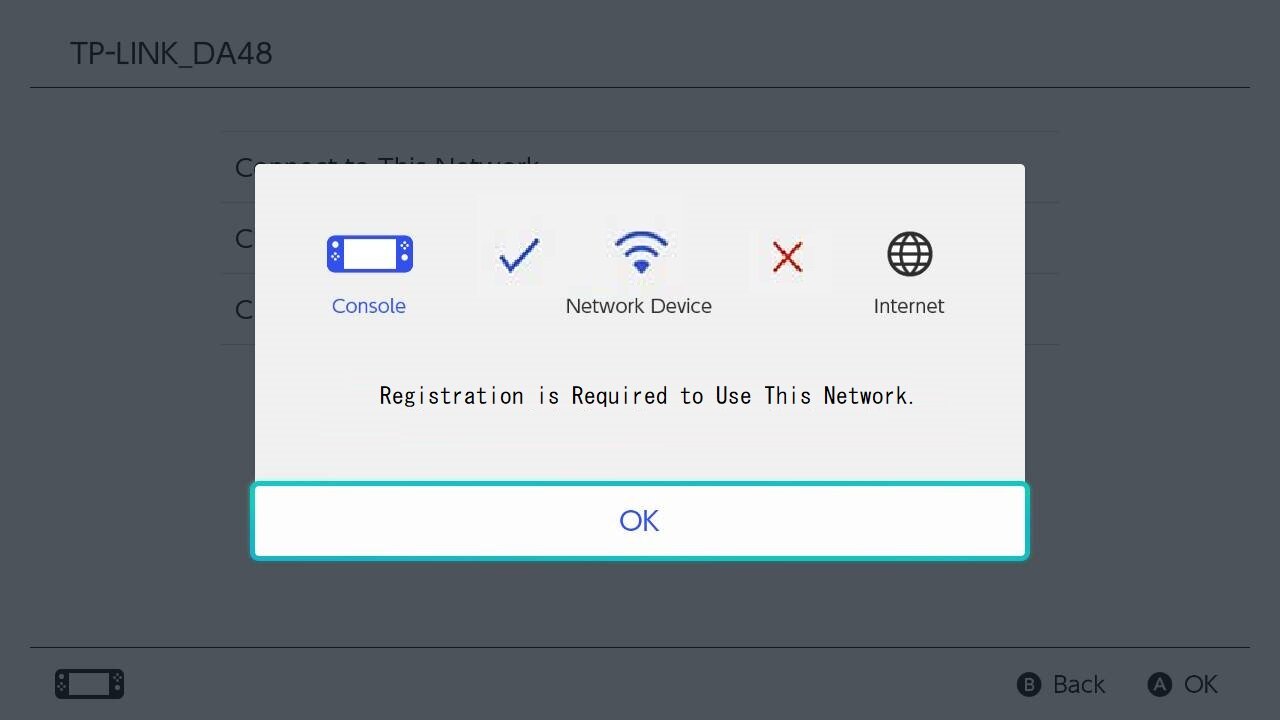
(4) The screen for using Free Wi-FI will appear, so follow the instructions on the screen to register your use of the network.
Depending on the type of SNS, there may be cases where Nintendo Switch is not supported.
*Type of registration with a "temporary registration email" cannot be used on the Nintendo Switch as it is not possible to receive emails.
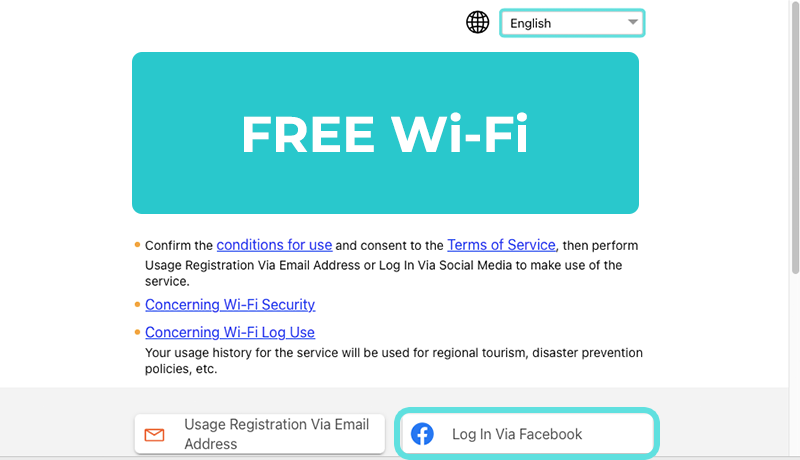

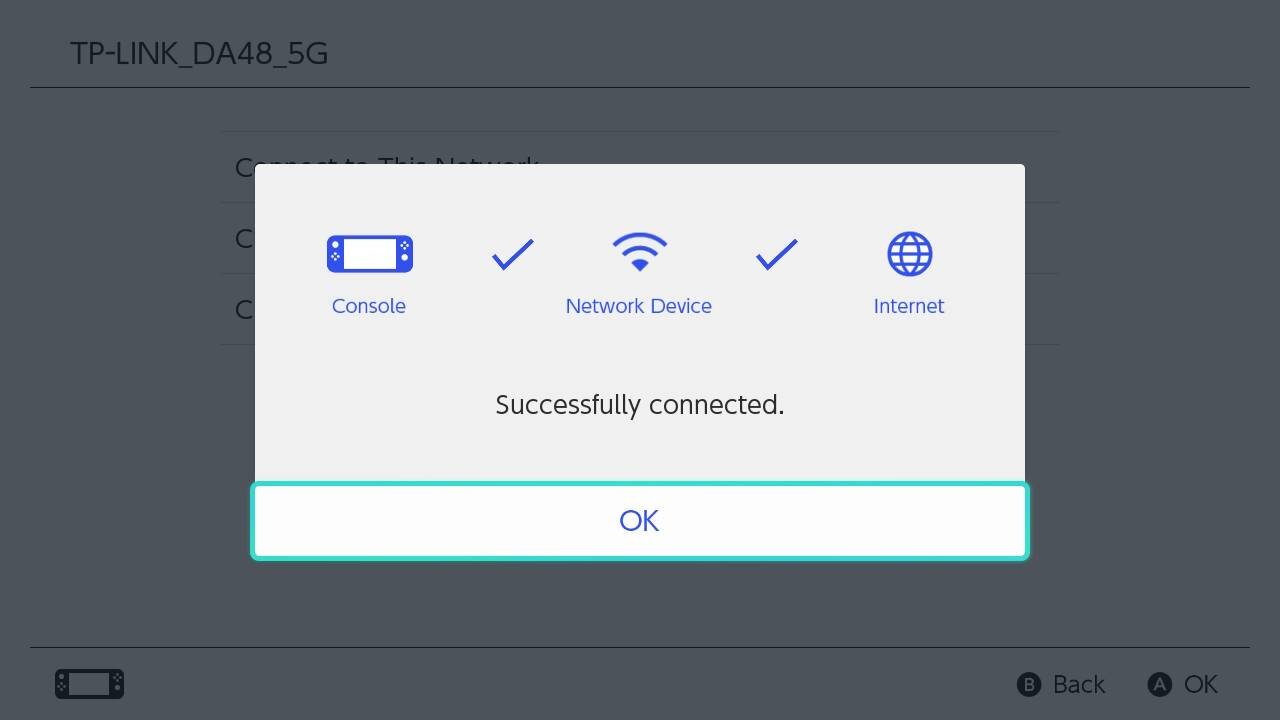
If a 'temporary registration email' is sent to you, you will not be able to register for this service.
Please be careful when registering for use with an email address.
In the case of the type of service below, where you receive a 'temporary registration email' once and then carry out full registration via the URL in the email, you will not be able to complete registration.

Even in the state of provisional registration, you will be temporarily connected to the internet, so the screen shown below will appear.
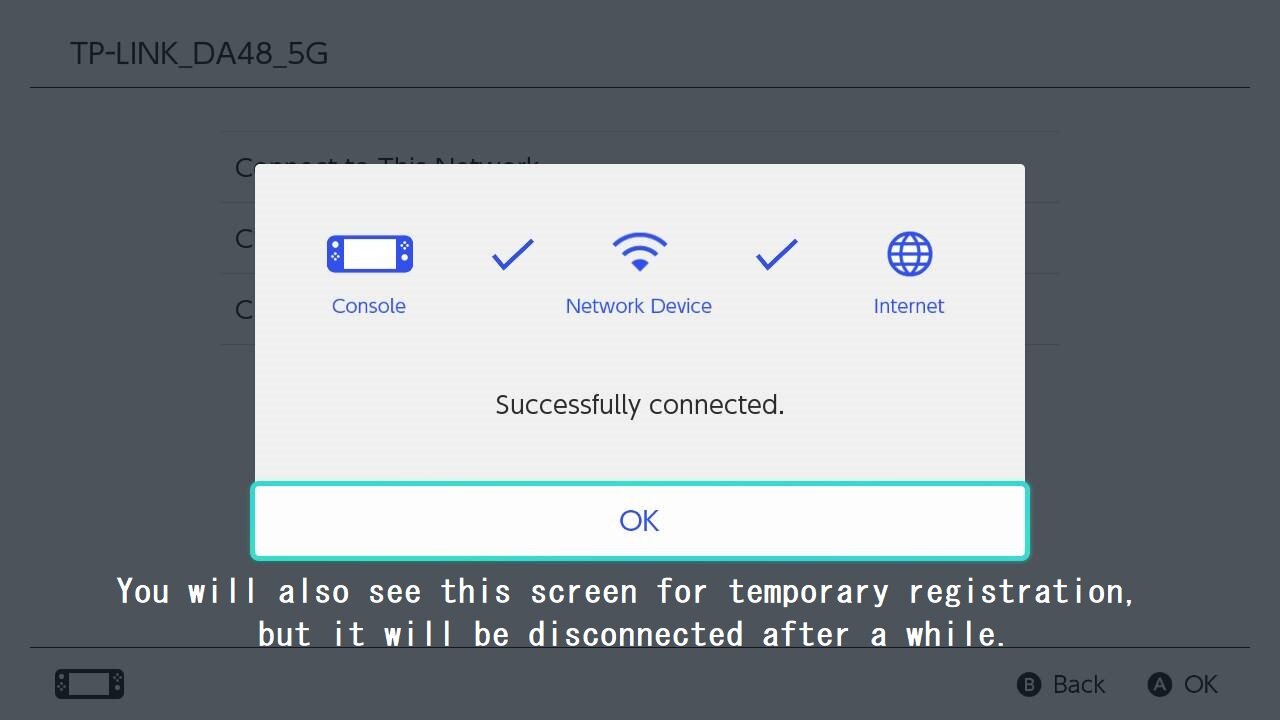
However, as it is a temporary registration, the internet will be disconnected immediately. Please note that it is difficult to check your temporary registration email on the Nintendo DS.
As a supplementary note, if you are using a type of registration that only requires you to enter your email address, you will have no problems using the Nintendo Switch.
Please try using free Wi-Fi by following the procedure we have described.
How was it?
It's easy to try, so if you have any problems, try the steps we have introduced here. Please note that even Wi-Fi spots that connect with smartphones may not connect with Nintendo switch, depending on the registration method and access point.
Incidentally, free Wi-Fi may have limited usage time and unstable speeds depending on the spot, so the communication is not enough for those who want to seriously enjoy competitive games. You might want to take the stance that you are lucky if you can use it.
It's surprisingly easy. I think I'll immediately try registering using my Facebook account from the free Wi-Fi at Komeda.